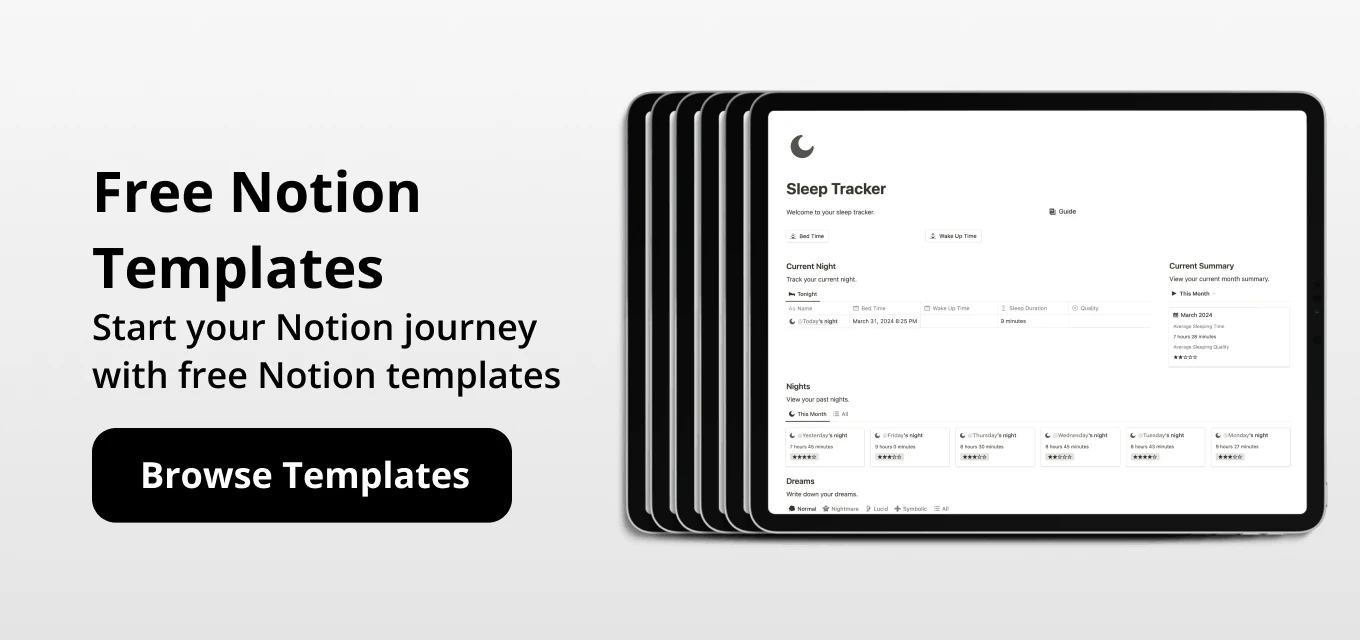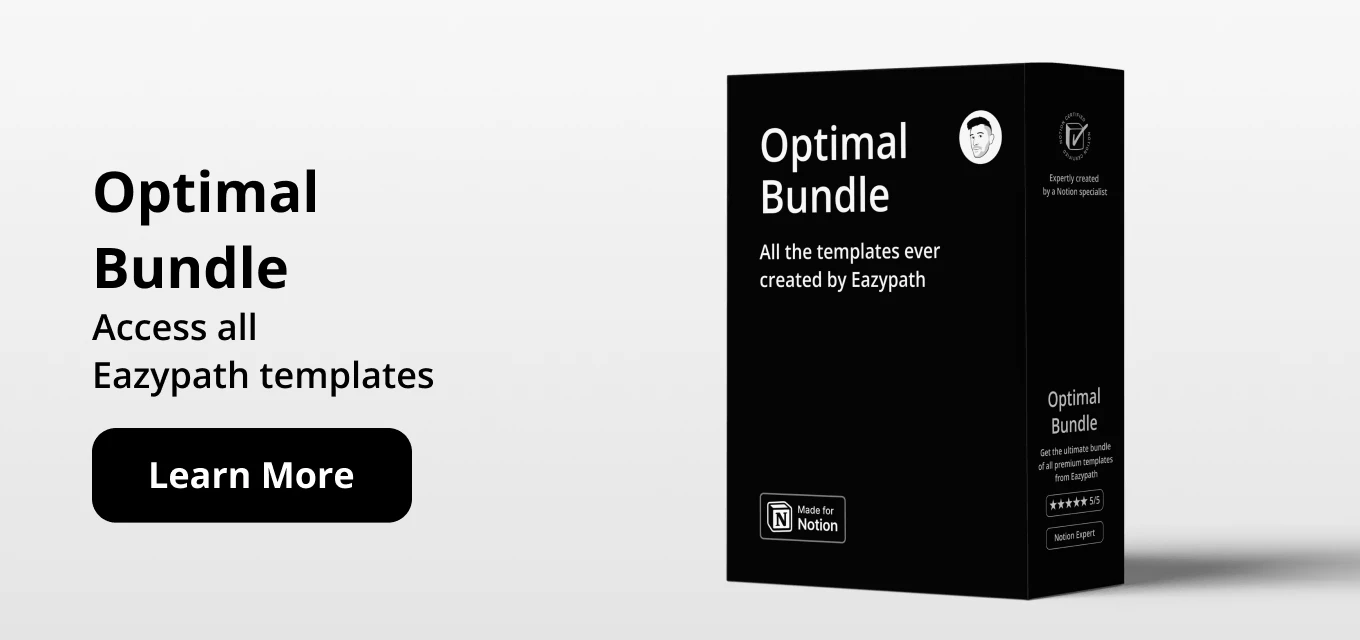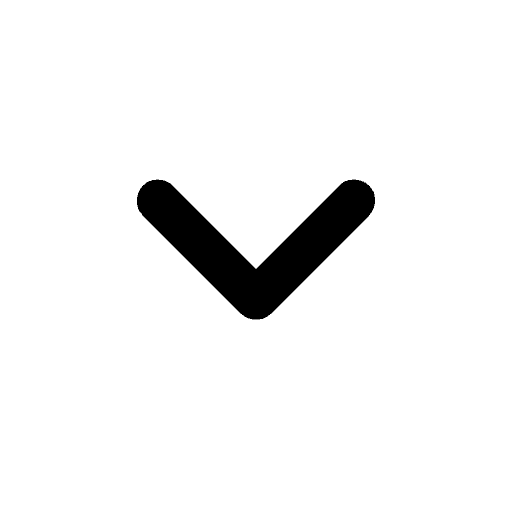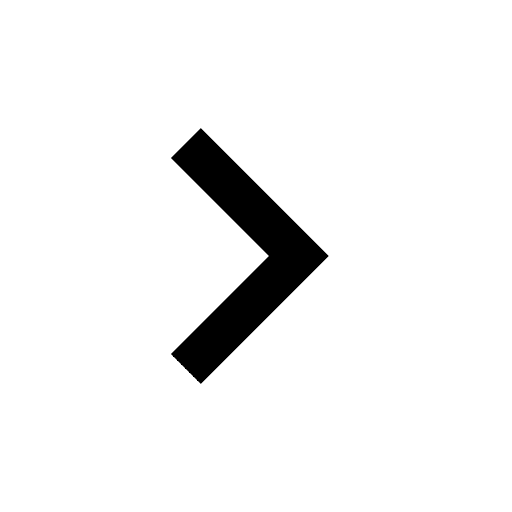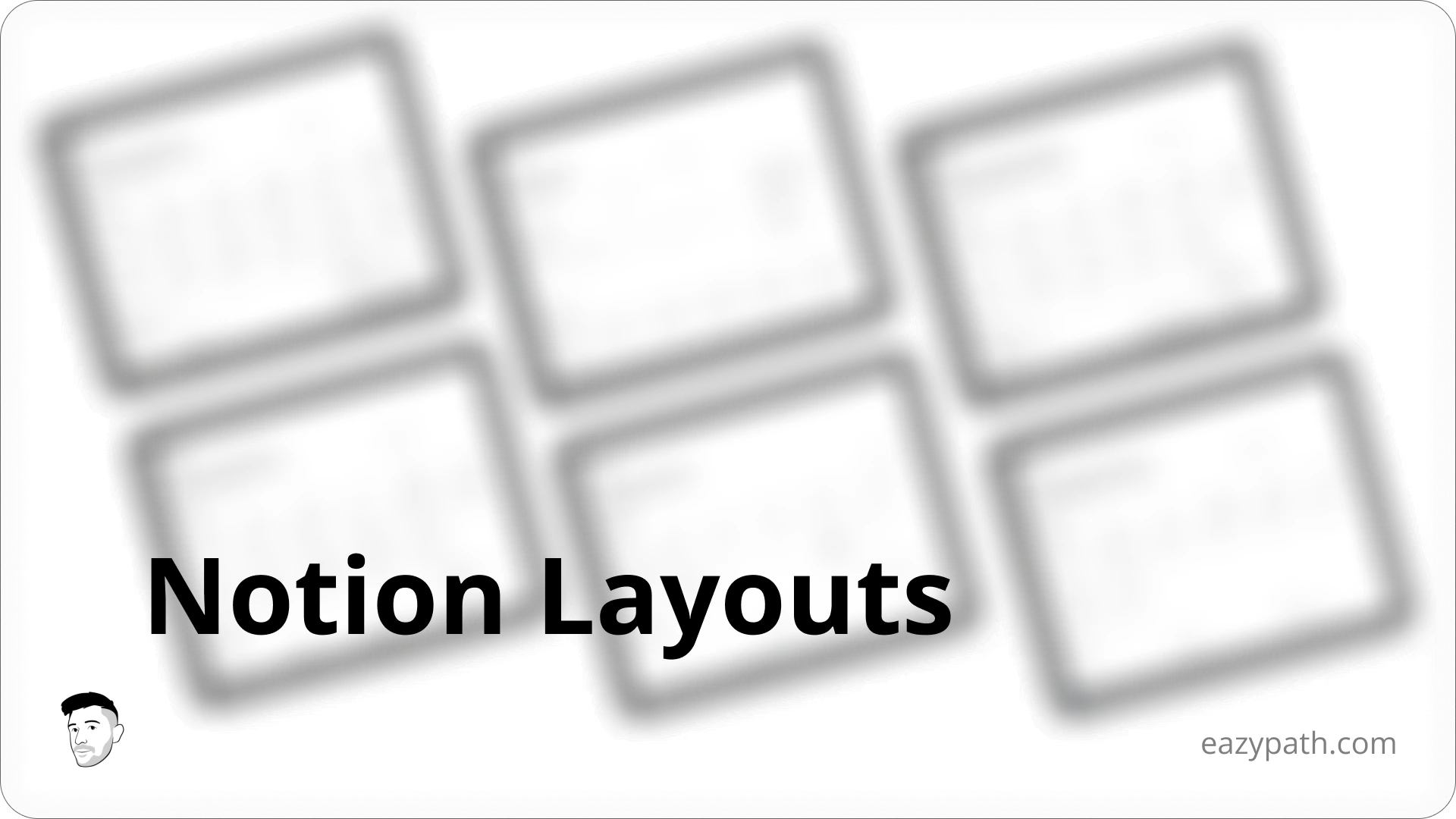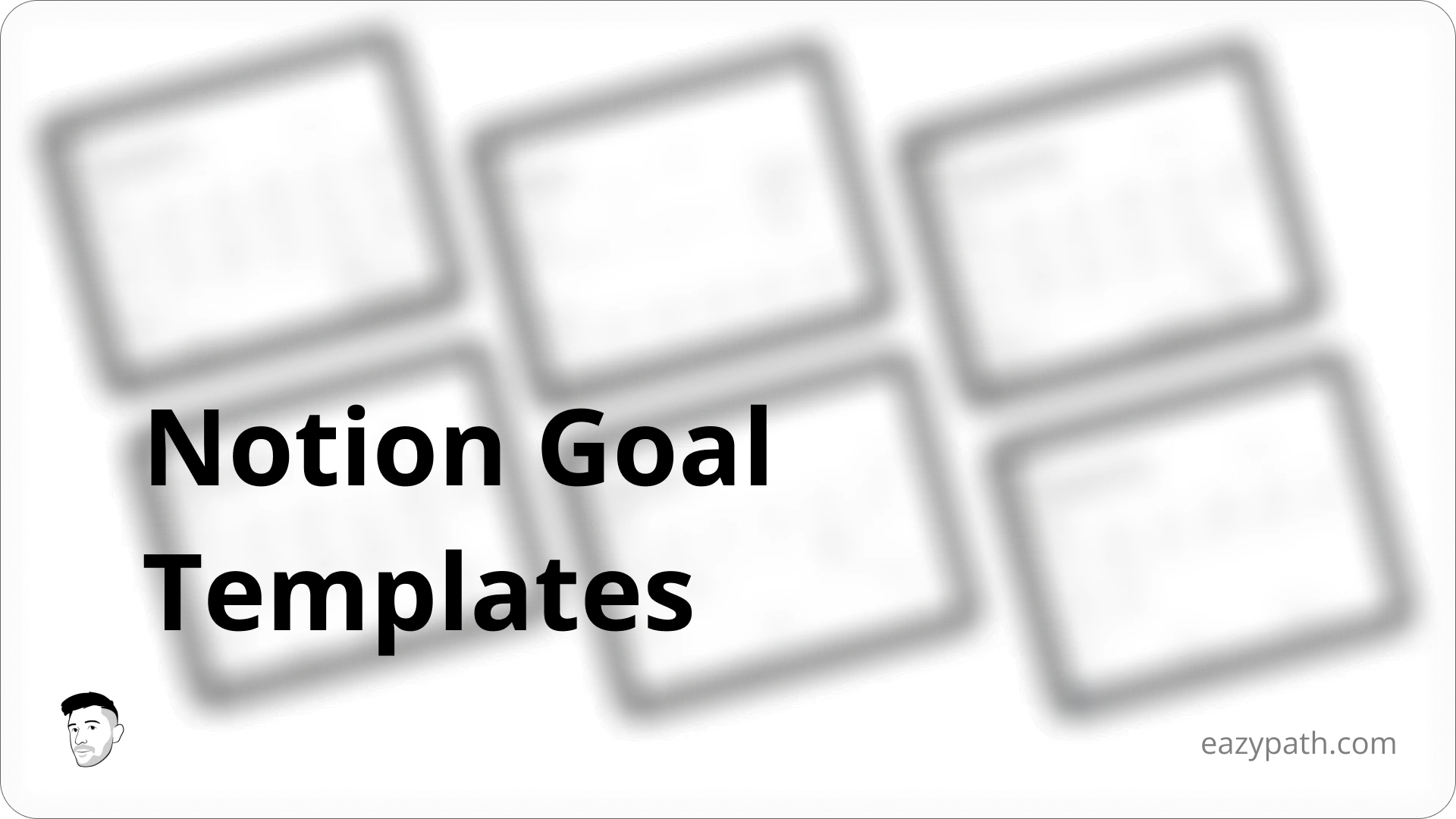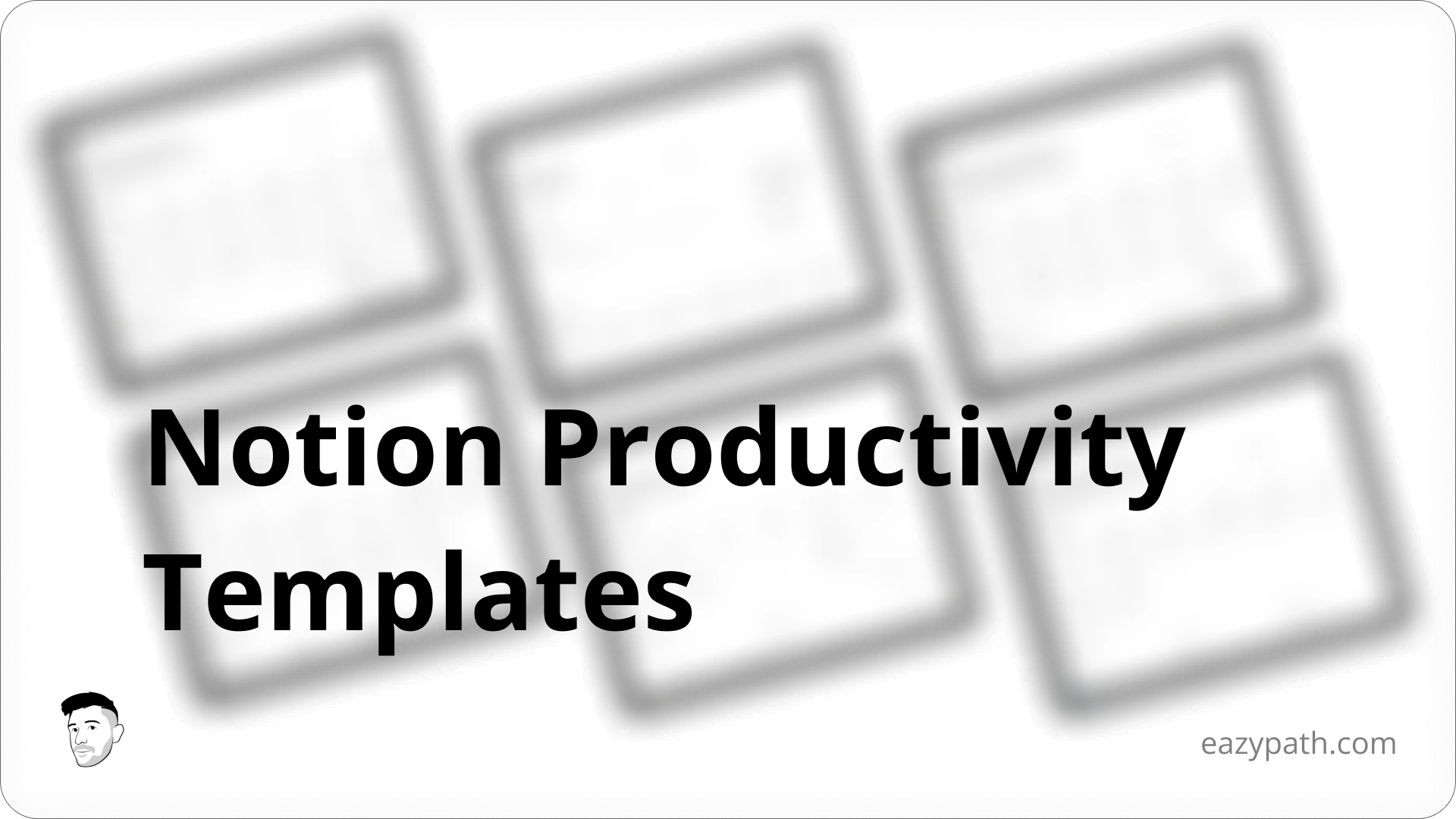Jean-Remi
Monday, December 9, 2024
One of the best things about Notion is how you can customize many aspects such as layout, covers, or icons.
Notion icons serve several functions. First, they make your workspace more visually pleasing and bring consistency to it. Second, they make your Notion workspace clearer and easier to navigate. Using them wisely adds an extra layer of organization, allowing you to quickly identify the contents of a page or database.
Whether you're seeking minimalist or colorful Notion icons, this article is just what you need. Inside, you'll discover over 30 Notion icon packs and websites, both free and paid.
P.S.: If you want to add even more aesthetic appeal to your Notion workspace, be sure to check out our list of the 35 best Notion widgets.
Let's start!
How to Upload a Custom Icon to Notion?
Before starting, it's important to know how you can upload an icon and where you can do Let's quickly see how to add a Notion icon inside your workspace.
There are several ways to add a Notion icon:
On a database or a page with the upload option
On a database/page or button via the addition of a custom emoji
Via the Upload Option
Let's see how to do it on a simple page with the classic upload option.
First of all, choose any icons from this page and download it or copy the link to it.
Then, click on the button "Add icon" on top of the page.
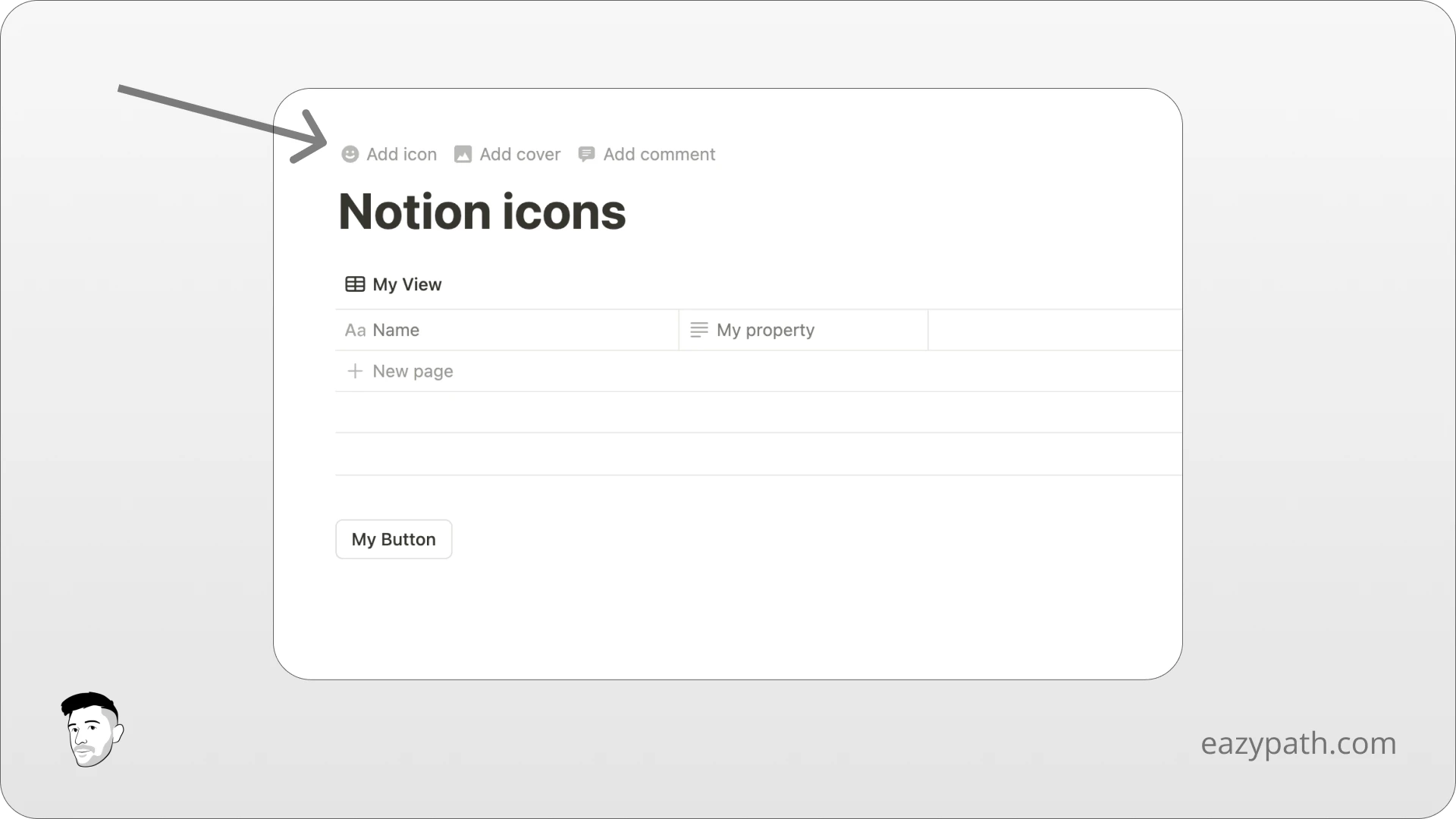
You will see a popup appear. Here you have several options: you can put an emoji, a Notion icon, or a custom icon by uploading it. We will choose the last option.
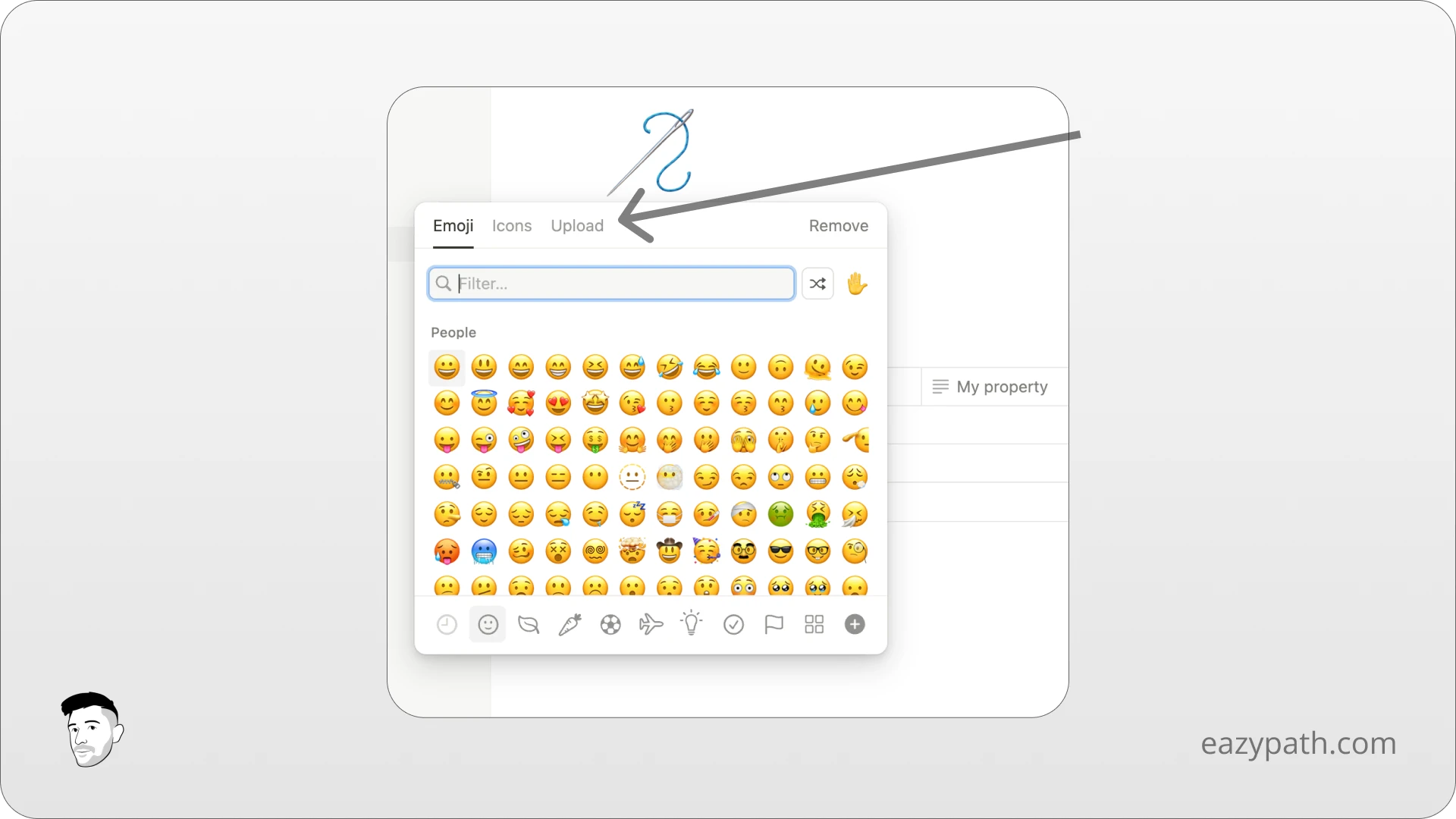
Finally, you just have to drag and drop your image inside the area to upload it. But you can also paste your link if the icon is accessible via a link.
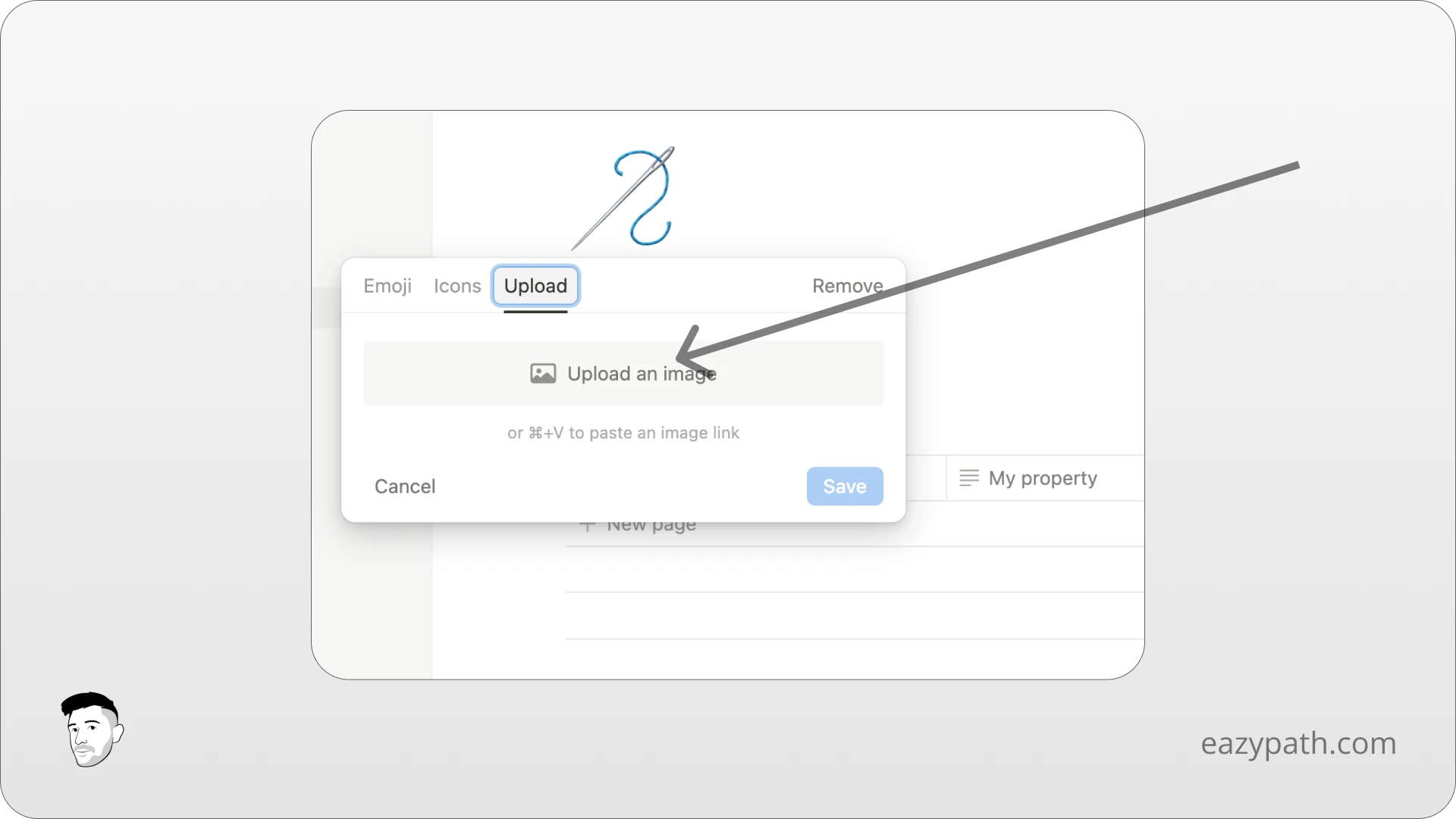
That's all! Your custom icon is uploaded on your Notion page!
Via the Addition of a Custom Emoji
For this option, we will see how to do it from a button. But you can also do it on a page or database.
Like before, choose any icons from this page and download it or copy the link to it.
Open your button's settings and click the small emoji next to the button's name.
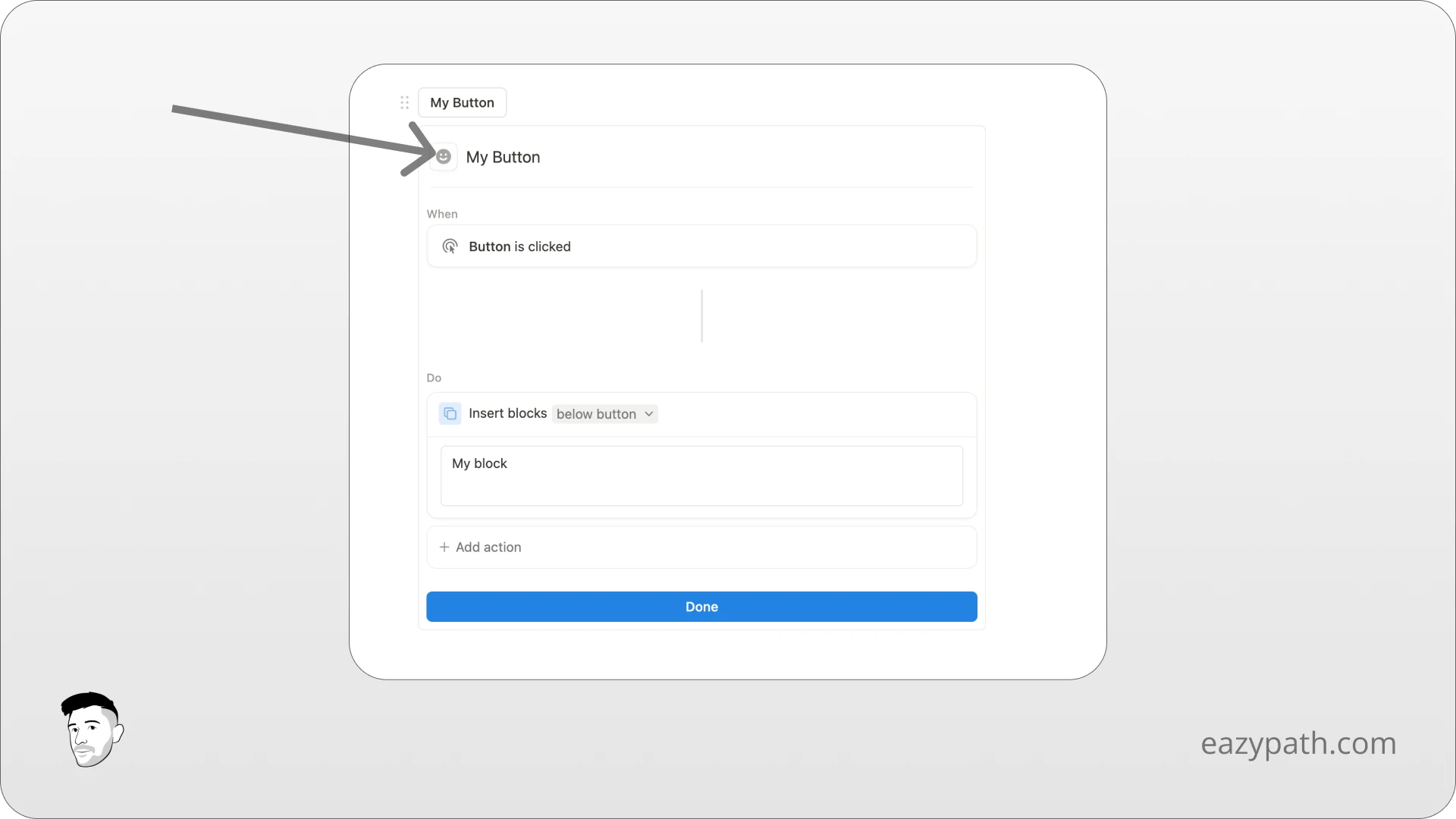
Next, click on the emoji tab. You will see a little "+" button at the bottom right. Click on it.
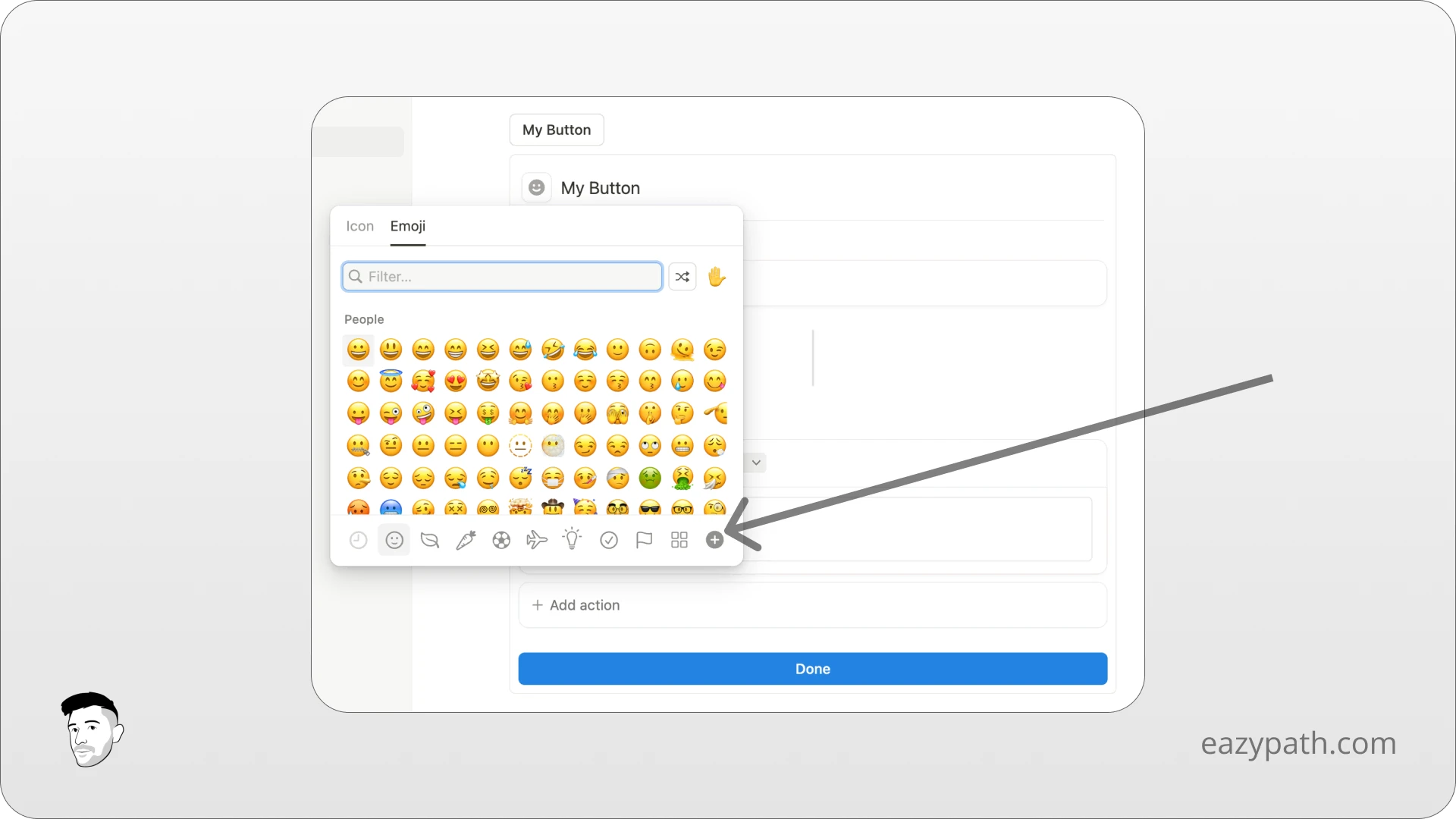
Here, a new popup will open where you can drag and drop your image inside the area or paste your link if the icon is accessible via a link.
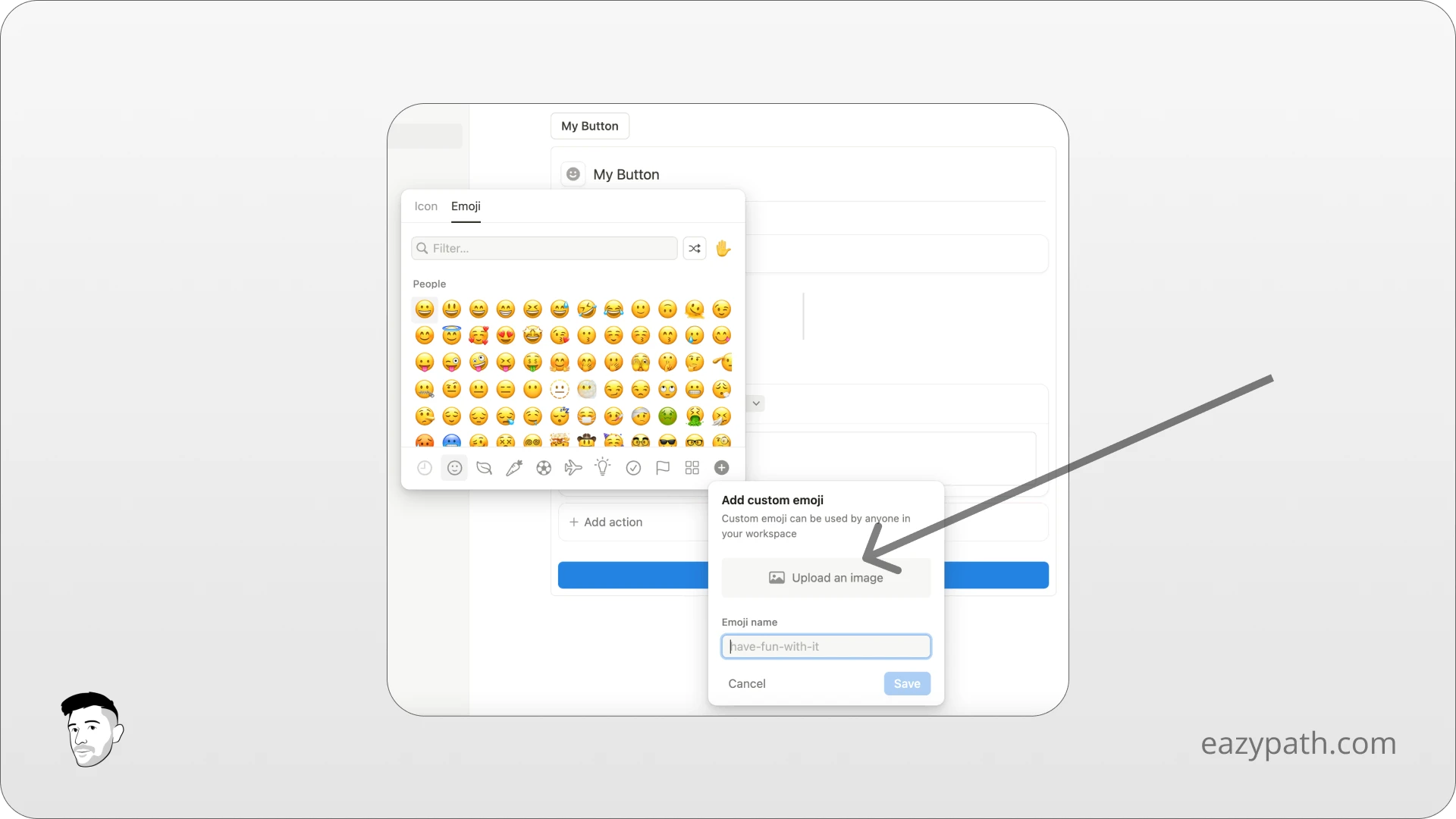
Finally, you can select your new emoji as a Notion icon!
Free Notion Icons
Wanting to make your workspace more functional and aesthetic at no cost? Lucky! There are a lot of free Notion icon packs and websites available. I have gathered the best ones for you.
Notion Icons by Notion VIP
Notion VIP, created by William Nutt, has gathered a lot of minimalist Notion icons that you can use in many categories such as brands, social media, food, holidays, money, etc. You will always find something that matches the theme of your workspace. The best part is that the Notion icons are available in both light and dark modes to fully match your workspace.
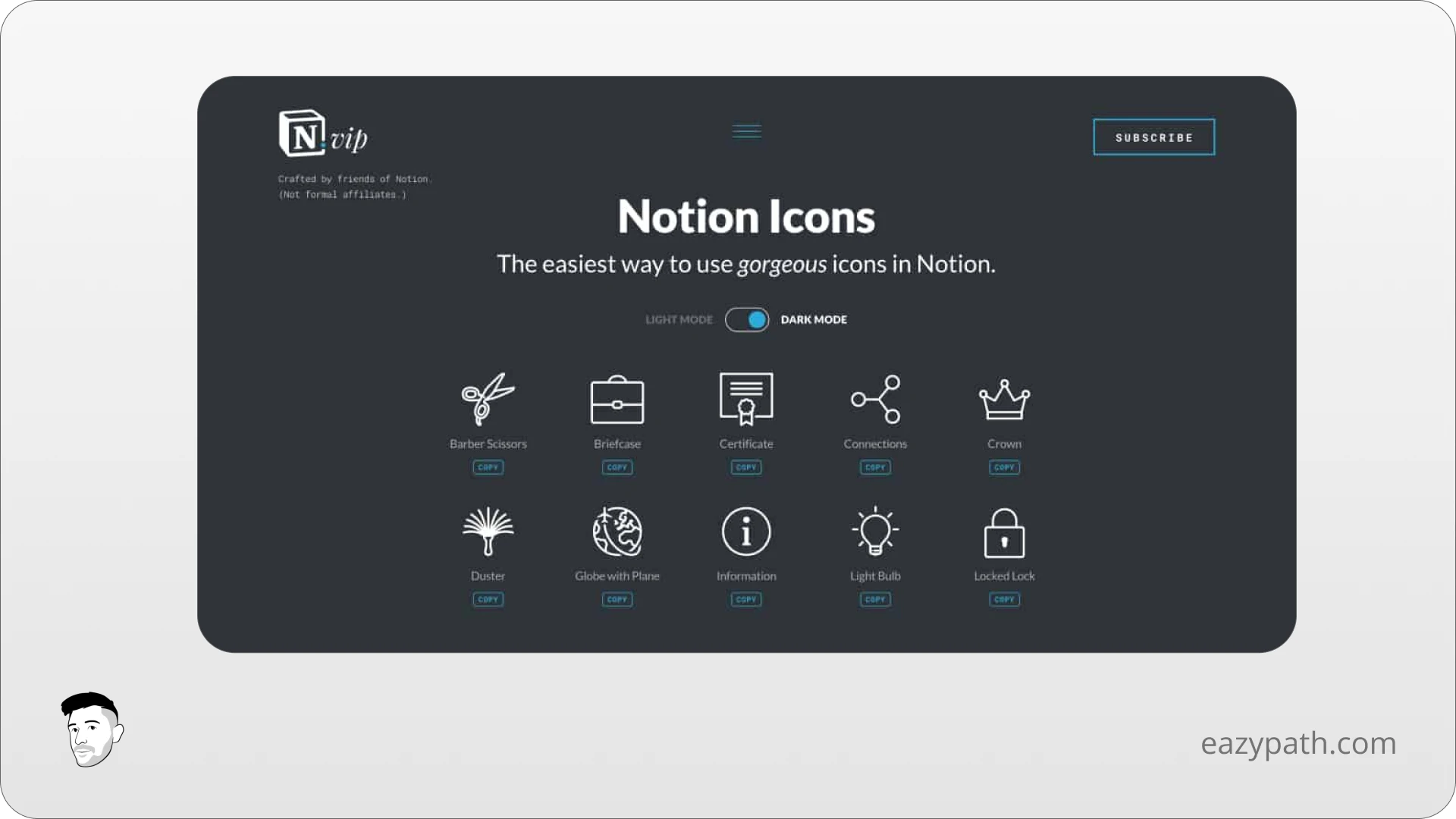
Notion-style Scribbles - Free Set
This free set of Notion icons is one of my favorites. Created by Mary Amato, these icons perfectly match the "Notion styles" we all love. If you want your workspace to resemble those wonderful Notion illustrations, you can't go wrong with this set. It will make your workspace both minimalist and aesthetic.
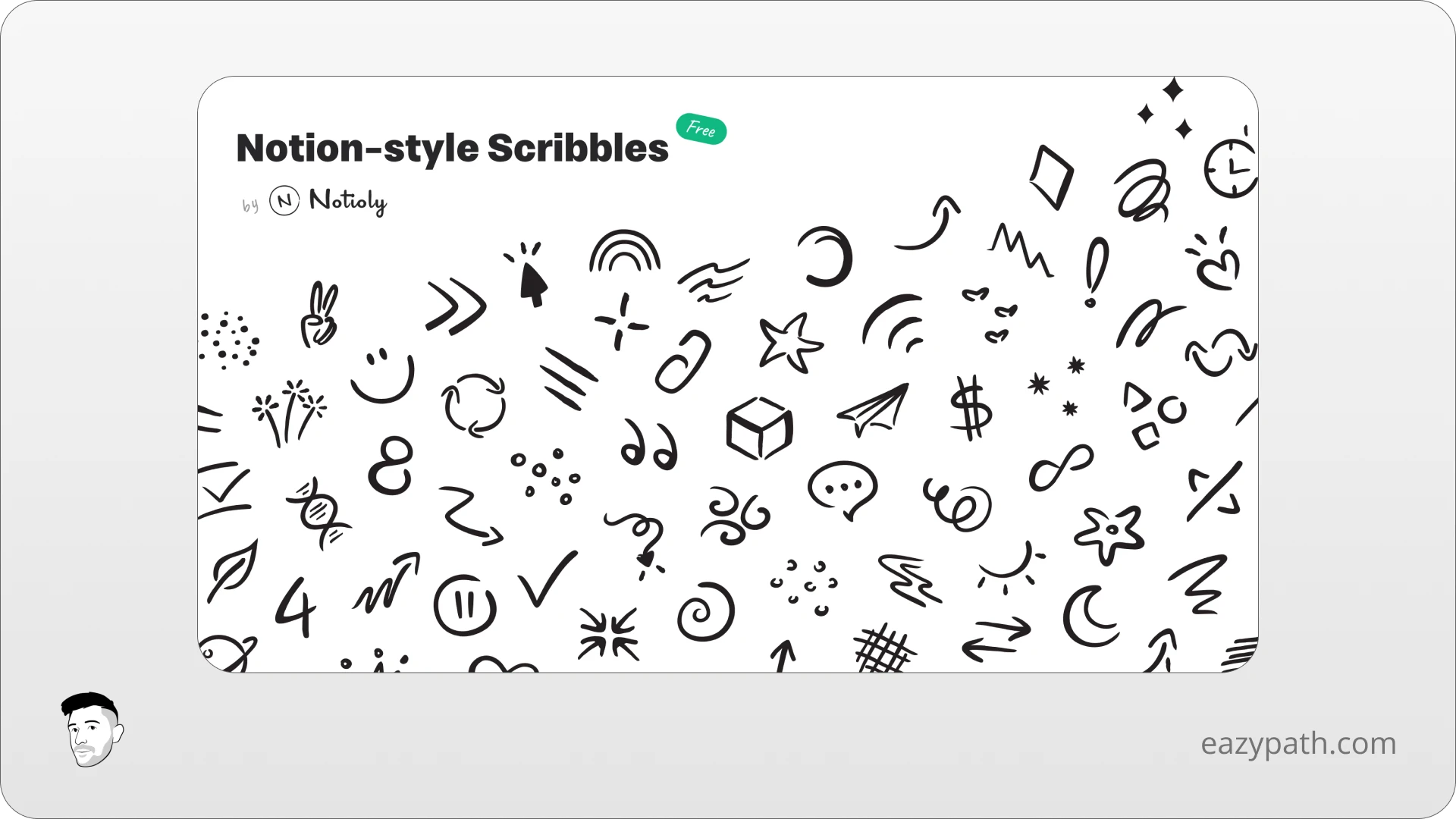
Notion Icons by Notionicons.so
More than 4,400 Notion icons are available on notionicons.so! This website offers a wide variety of icons across different categories and styles. You can also fully customize your icon, from color to stroke width.
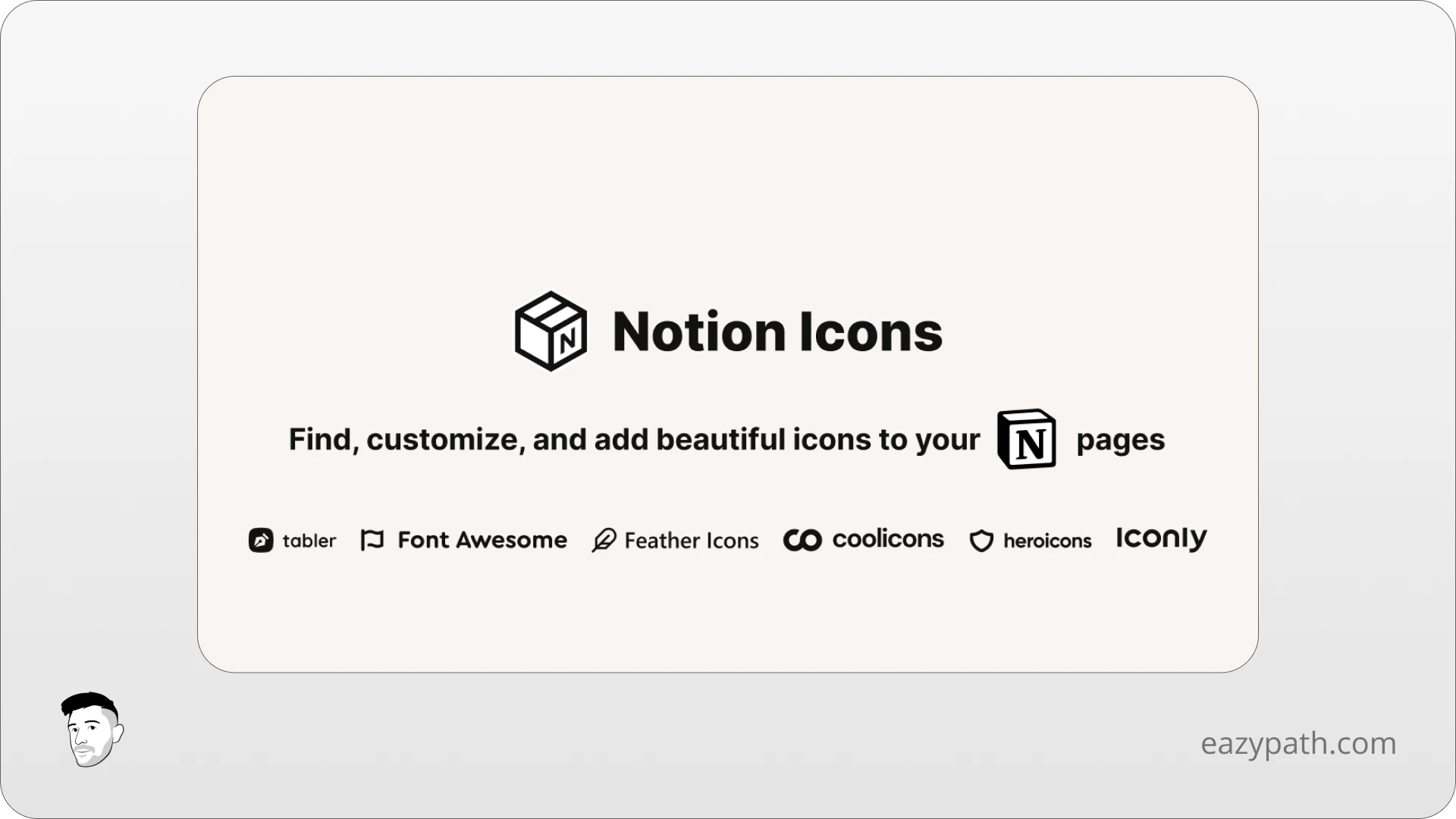
Notion icons by Super.so
Discover another fantastic website for Notion icons: super.so. Perfect for those who prefer a minimalist workspace, it offers a vast selection to choose from. Simply click on your desired icon to copy the URL and paste it into your workspace.
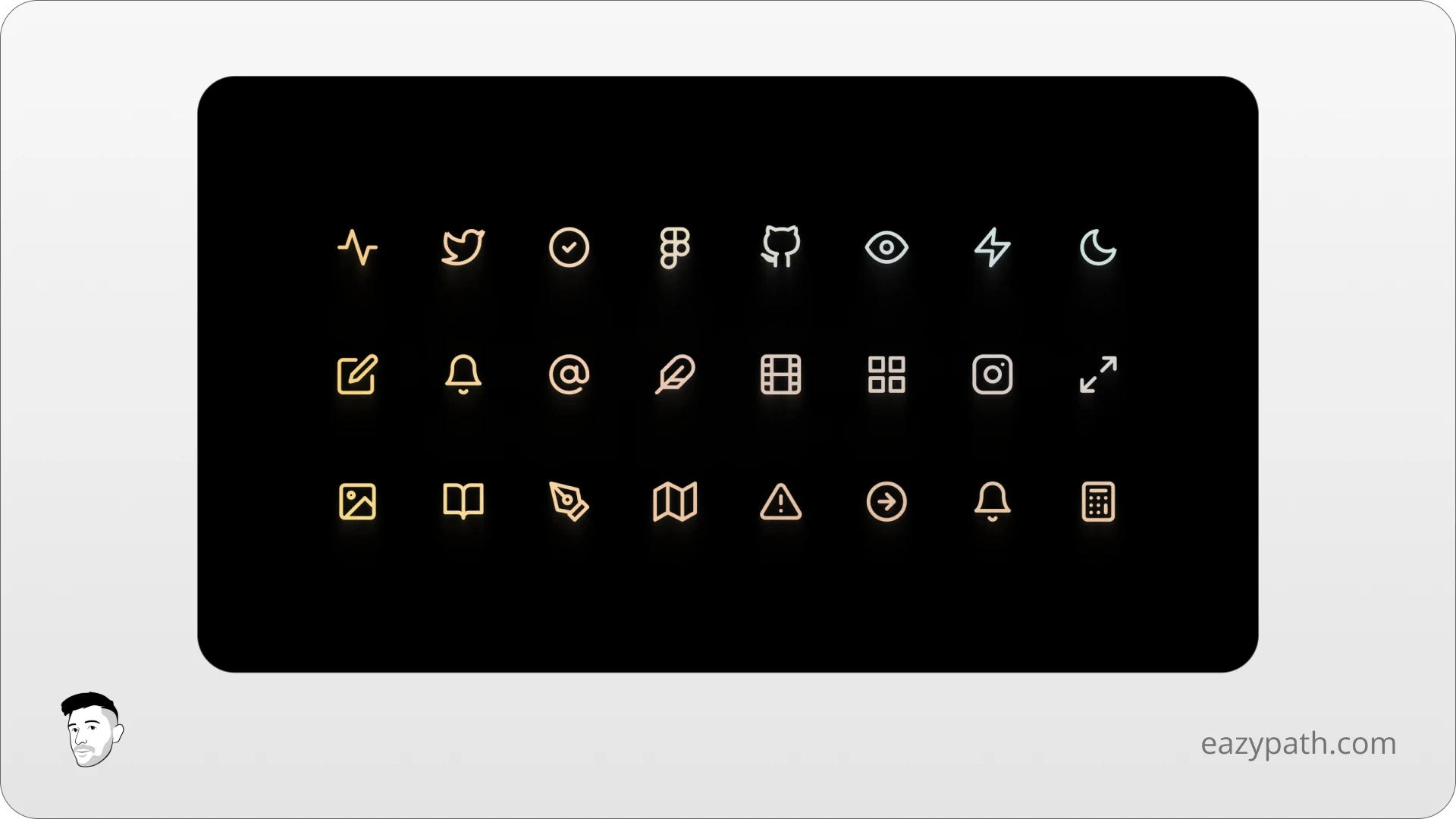
FREE | Minimal Notion Icons
Looking to enhance your templates, dashboard, or social media? This Notion icon pack is perfect for you! Each icon features a unique, minimalist style with handcrafted design.
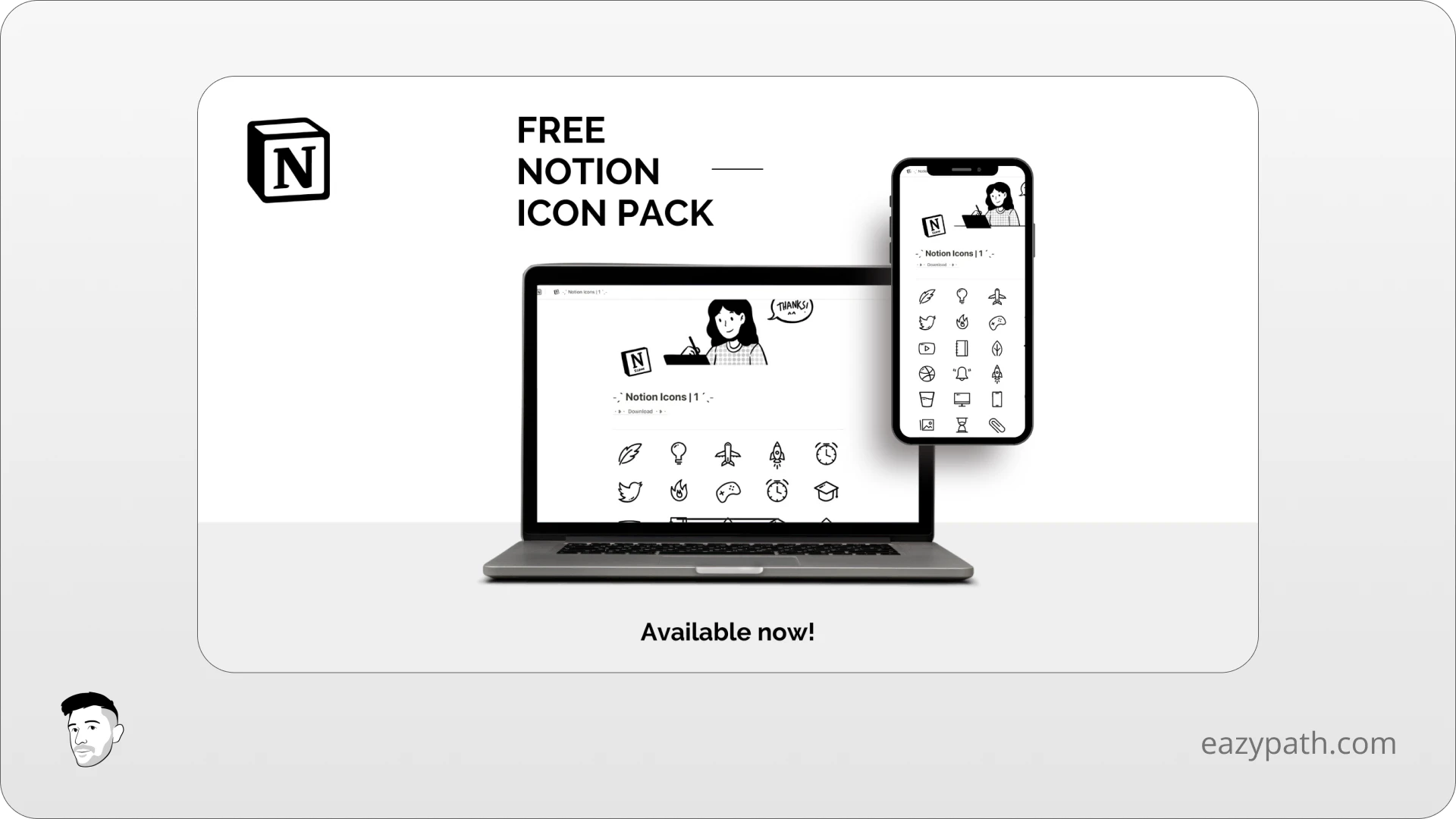
HyperCard OS Icons & Graphics Pack (for Notion)
If you love minimalist retro icons, this Notion icon pack is perfect for you. Its unique retro style complements any Notion workspace and sparks nostalgia for retro game enthusiasts!
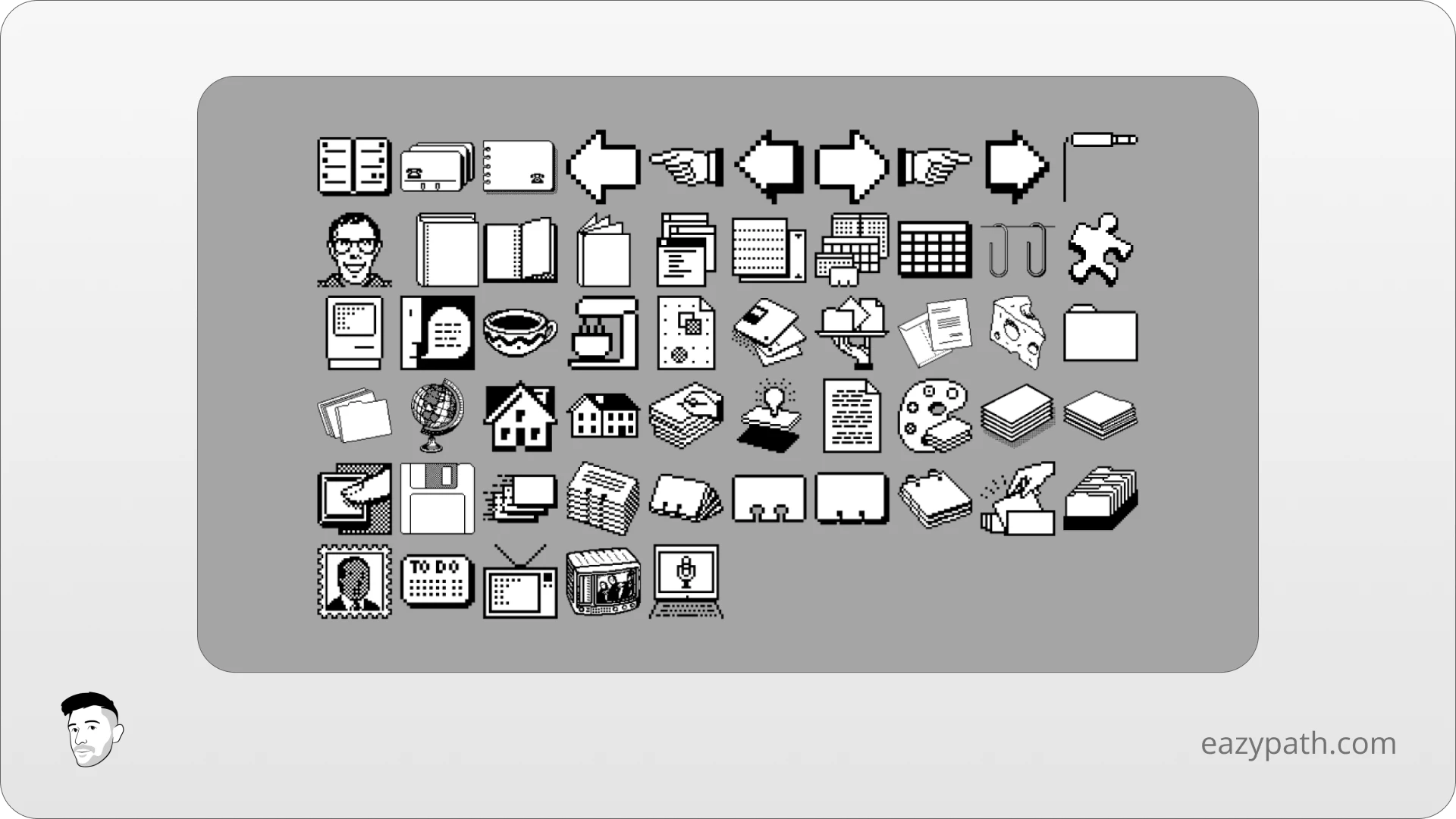
Hand Drawn Notion Icons Free
This free Notion icon set adds a personal touch to your workspace. Each icon is delicately hand-drawn, offering a unique experience. This is just one set of Notion icons, with several other volumes available, each featuring its own theme.
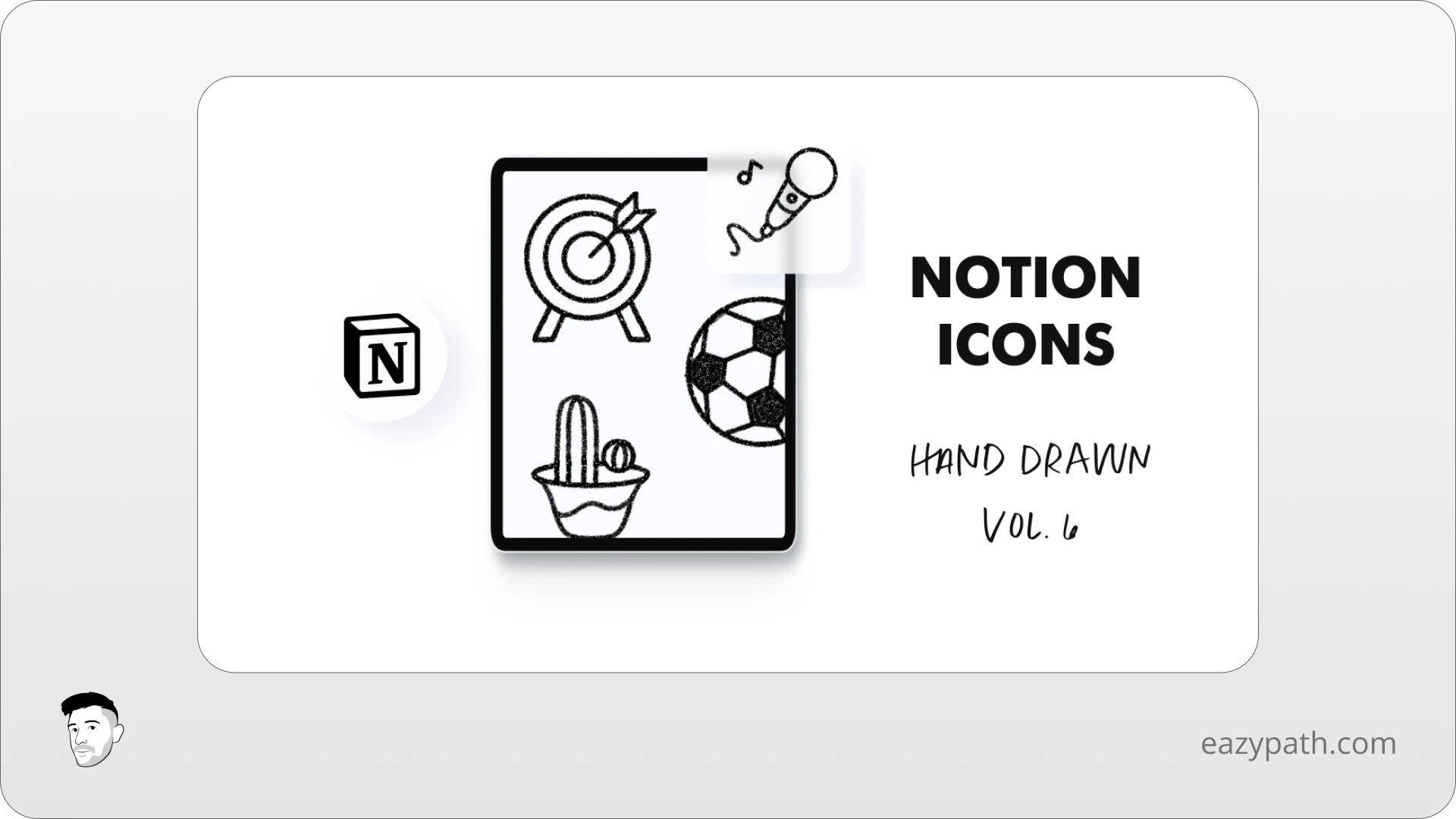
Unoline Notion Icons
A unique set of icons that will add originality to your design and ideas! These free Notion icons are all made with just one line, which will bring some originality to your Notion workspace.
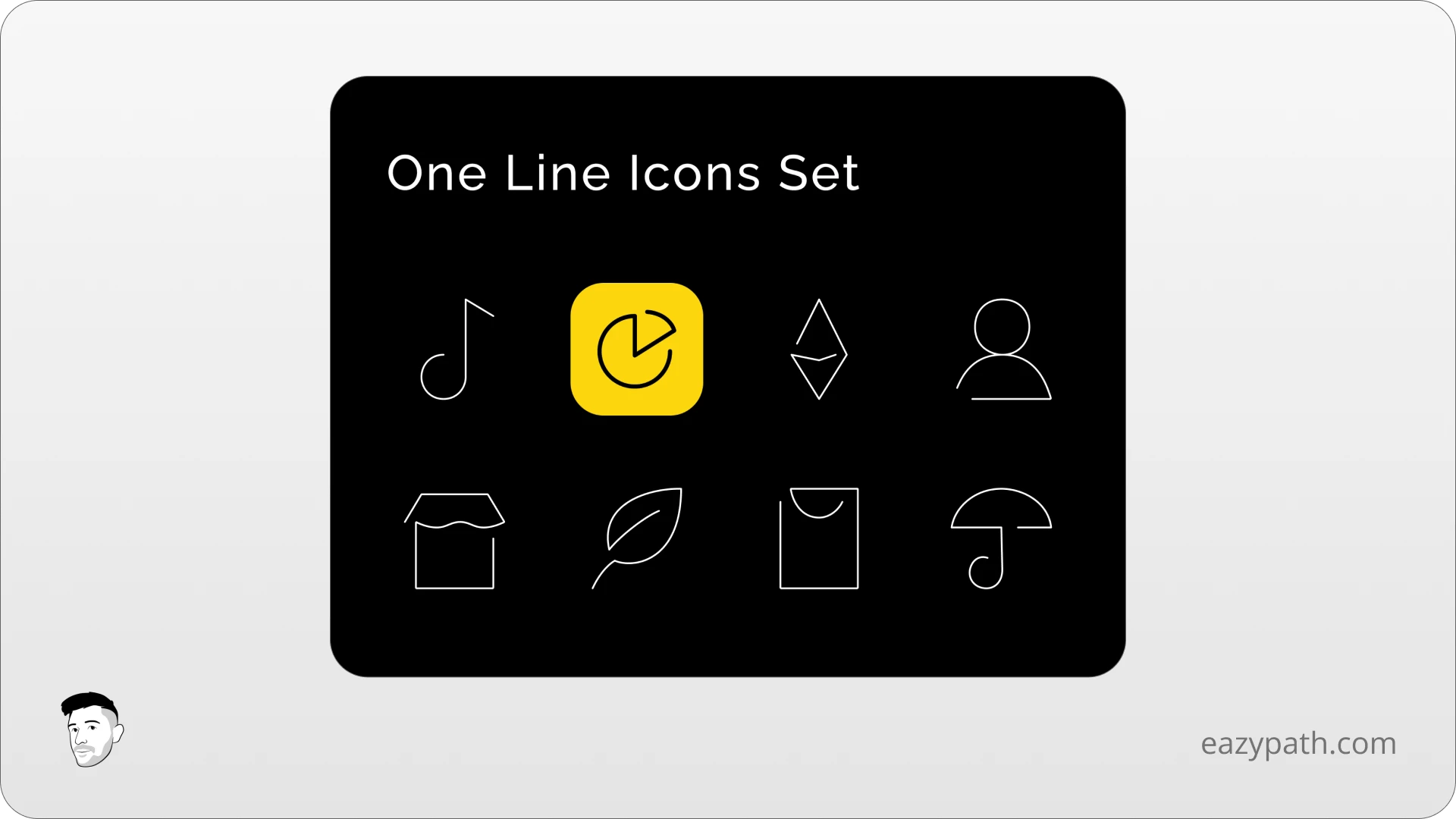
Flies to Notion Icons
Flies to Notion is a website that offers a wide variety of minimalist Notion icons. You just have to click on the icon to directly download it in SVG format. What's great is that you can also choose a custom color, making it perfect to match any workspace themes.
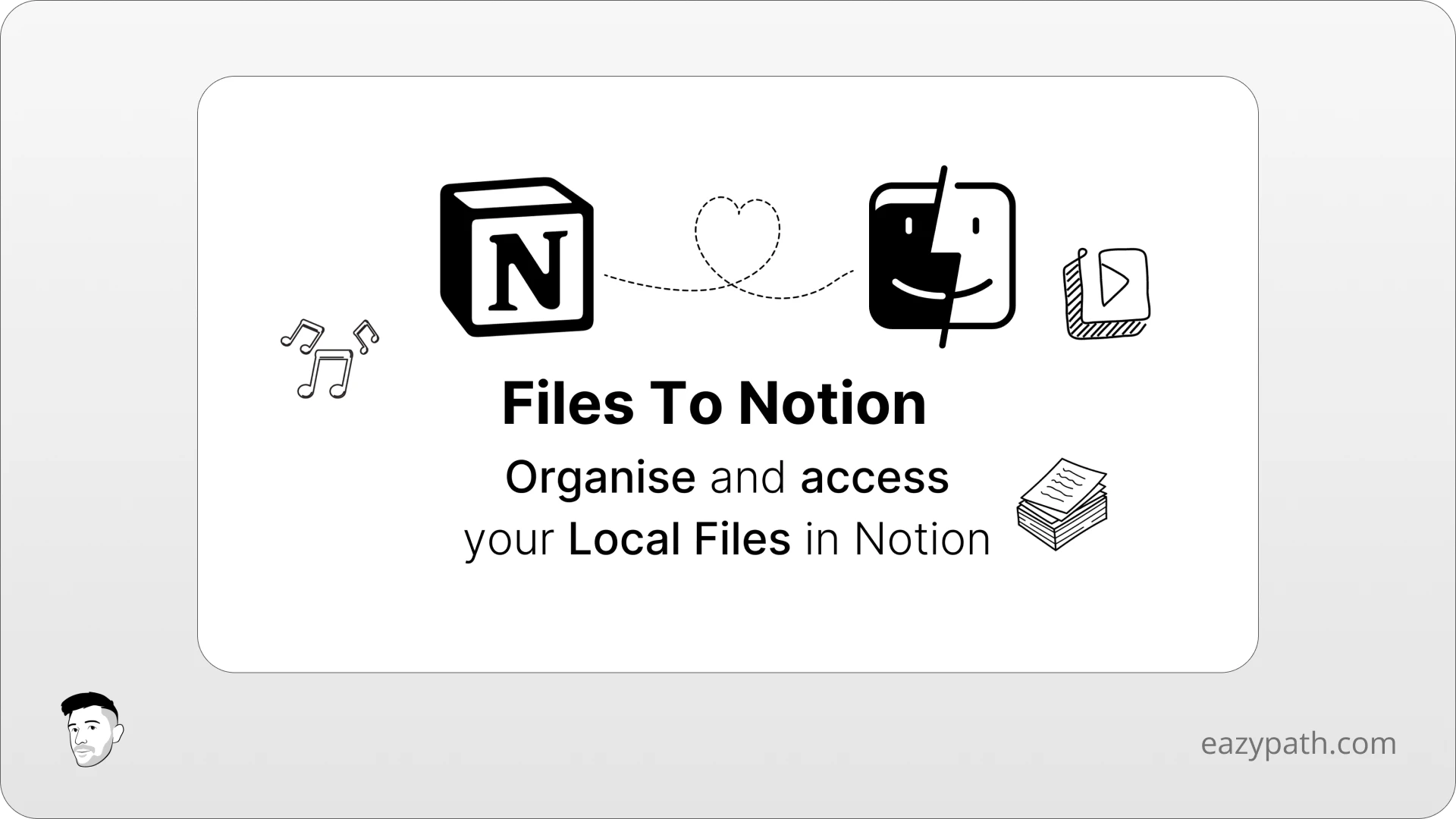
Notion Icons by Simple.ink
Simple.ink is not only a website builder, they also offer Notion icons with a unique style. You can customize both the size of the icon and the color to match your workspace. Simply click on the icon of your choice to copy the URL and paste it into your workspace.
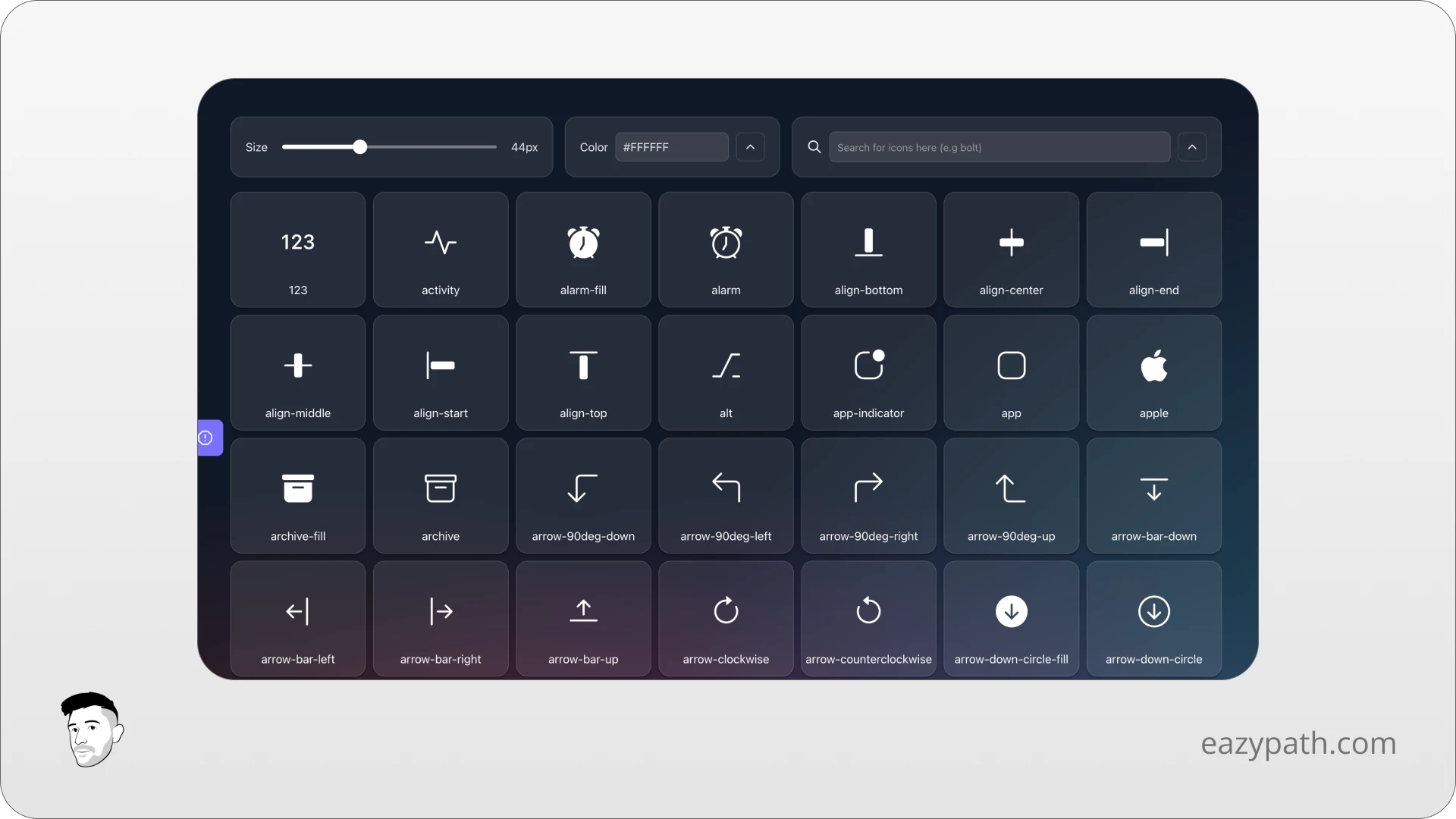
Pen Draw Icons For Notion
Enhance your workspace with these pen-drawn style icons! This Notion icon set includes 24 free, uniquely original icons, available in both SVG and PNG formats.
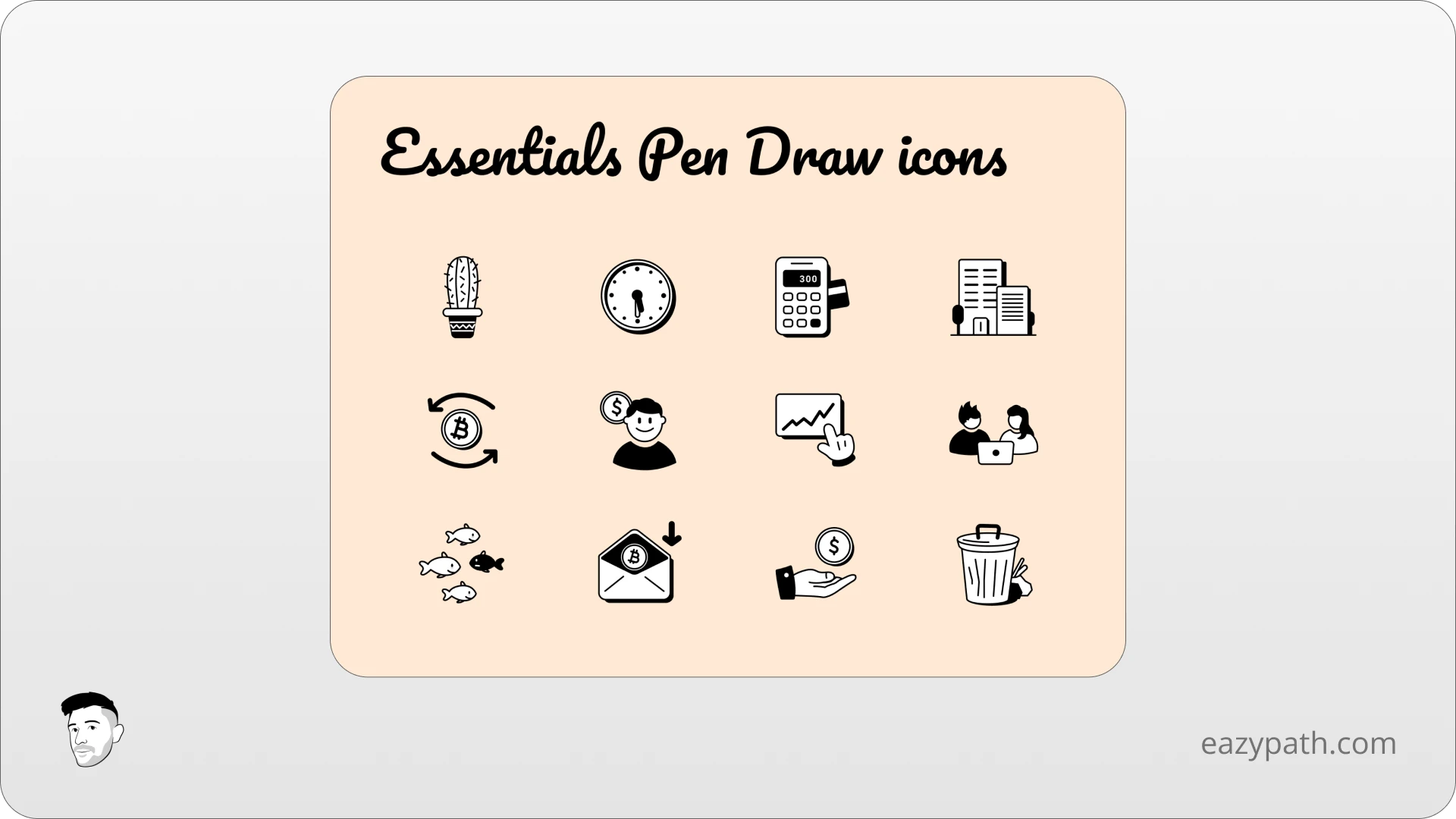
Icons8 Icons For Notion Free
Icons8 is likely the largest library of free Notion icons. Their website features a diverse array of icon collections in multiple styles, perfect for integrating into your Notion workspace. You'll discover handwritten icons, decorative icons, colored icons, and even animated icons. You're sure to find the perfect fit with Icons8.
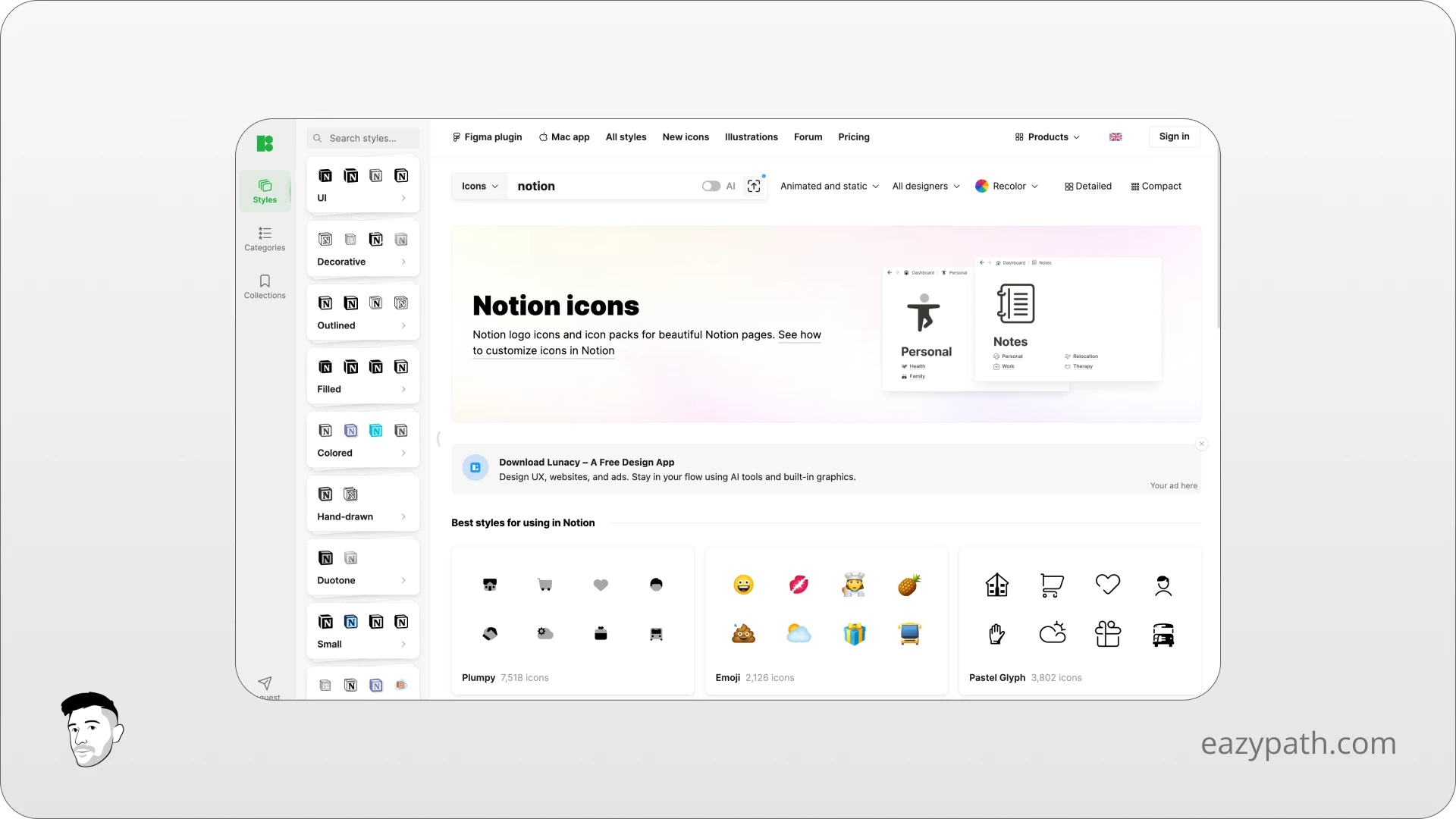
Iconmonstr Free Notion Icons
Iconmonstr offers over 4,700 free Notion icons. These minimalist icons will maintain consistency in your Notion workspace. All icons are available in SVG and PNG formats.
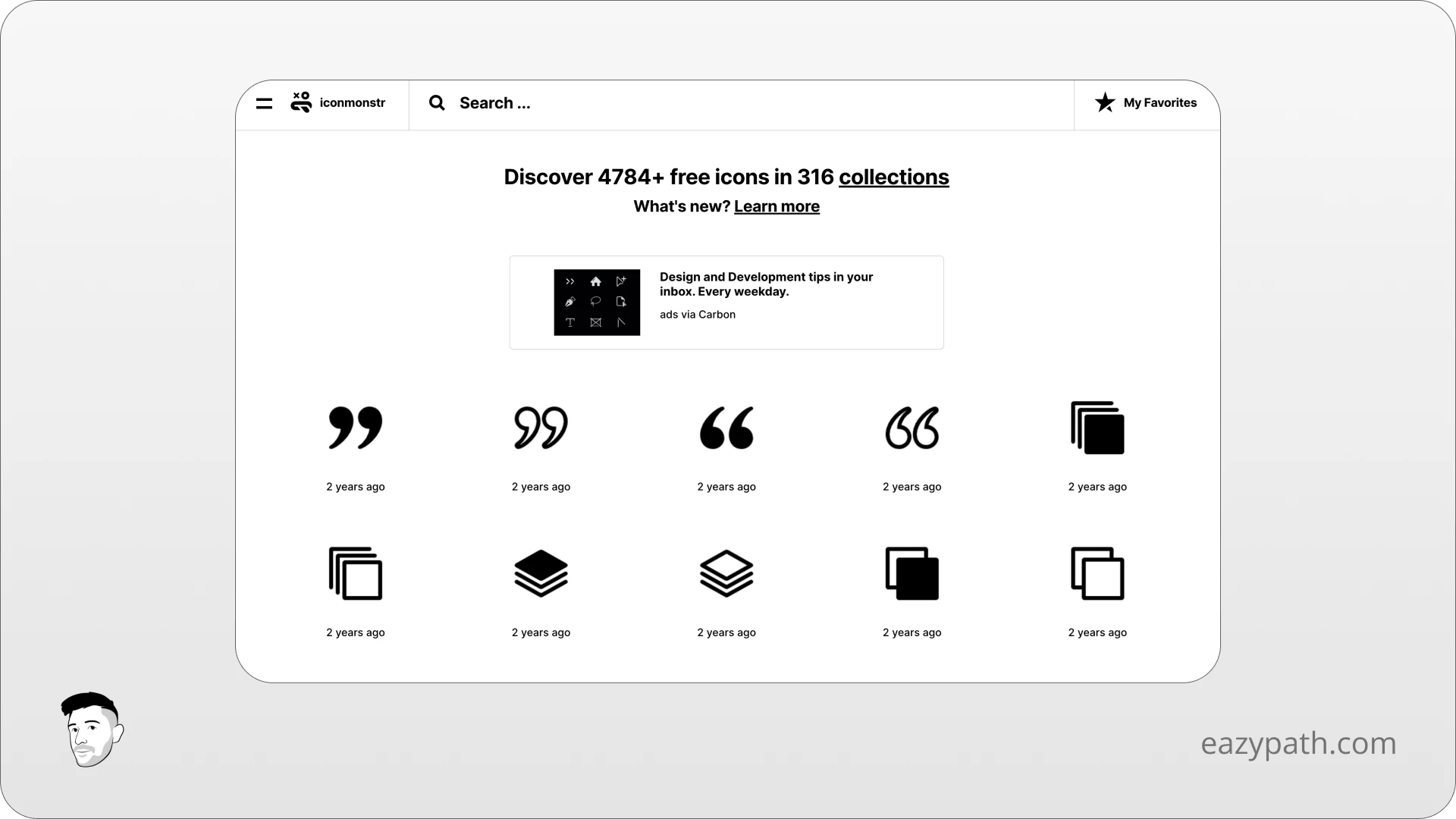
Minimalist Notion Icons
To maintain a clean and sleek Notion workspace, minimalist icons are essential. With their simple design, these icons provide a modern and tidy appearance to your Notion pages.
250 Notion-style Icons
Created by Mary Amato, this Notion icon pack includes 250 high-resolution SVG and PNG icons. Designed in the "Notion style", these icons will maintain a minimalist look for your Notion workspace. You can use them on Notion pages, landing pages, websites, and more!
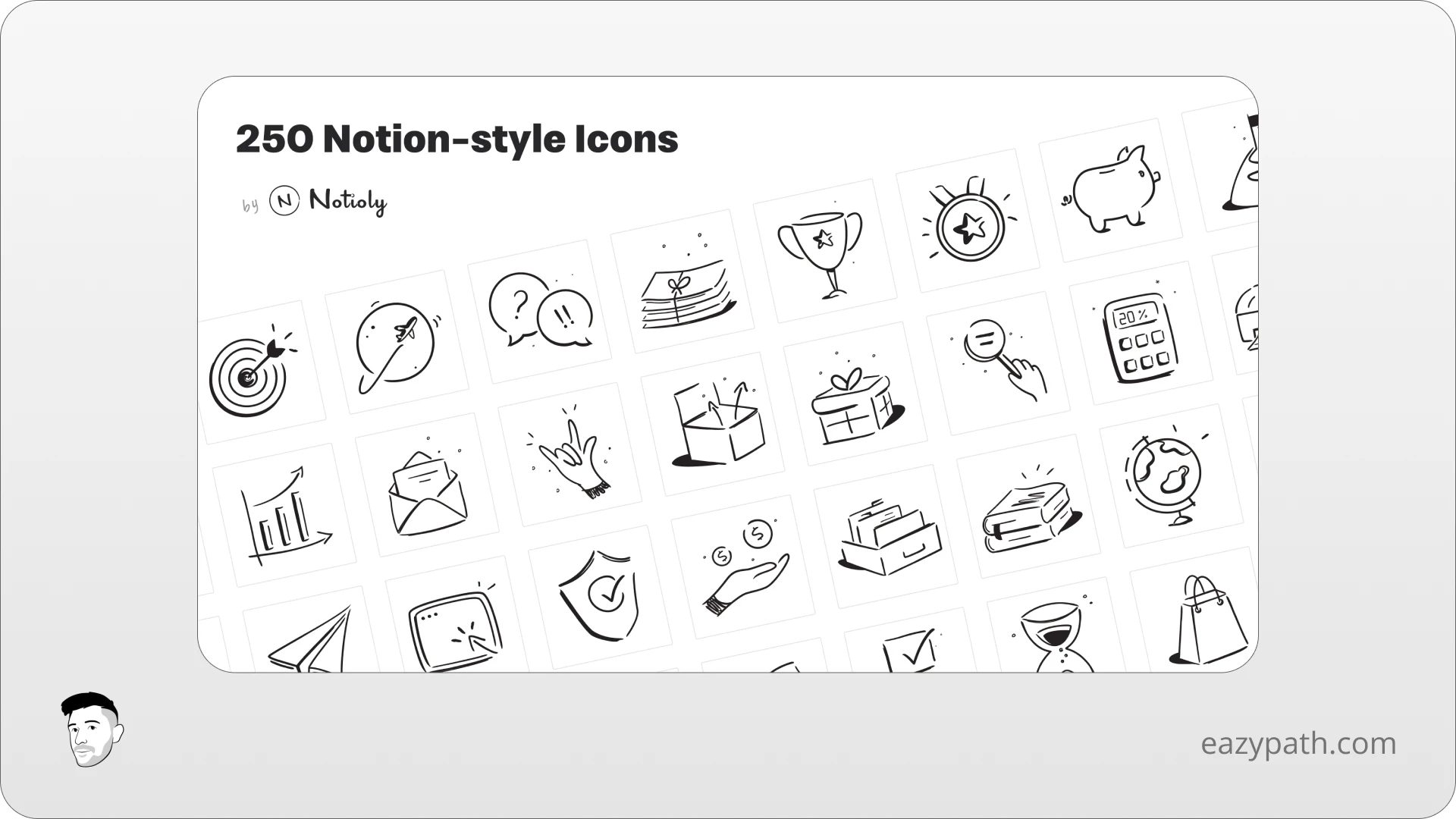
Spotless Notion Icons
Spotless is an icon collection that feels unique while fitting most brands. It's made for businesses that value custom iconography as part of their identity. The style is a mix of professional and casual, perfect for brands that want to appear stable and reliable while staying friendly and approachable.
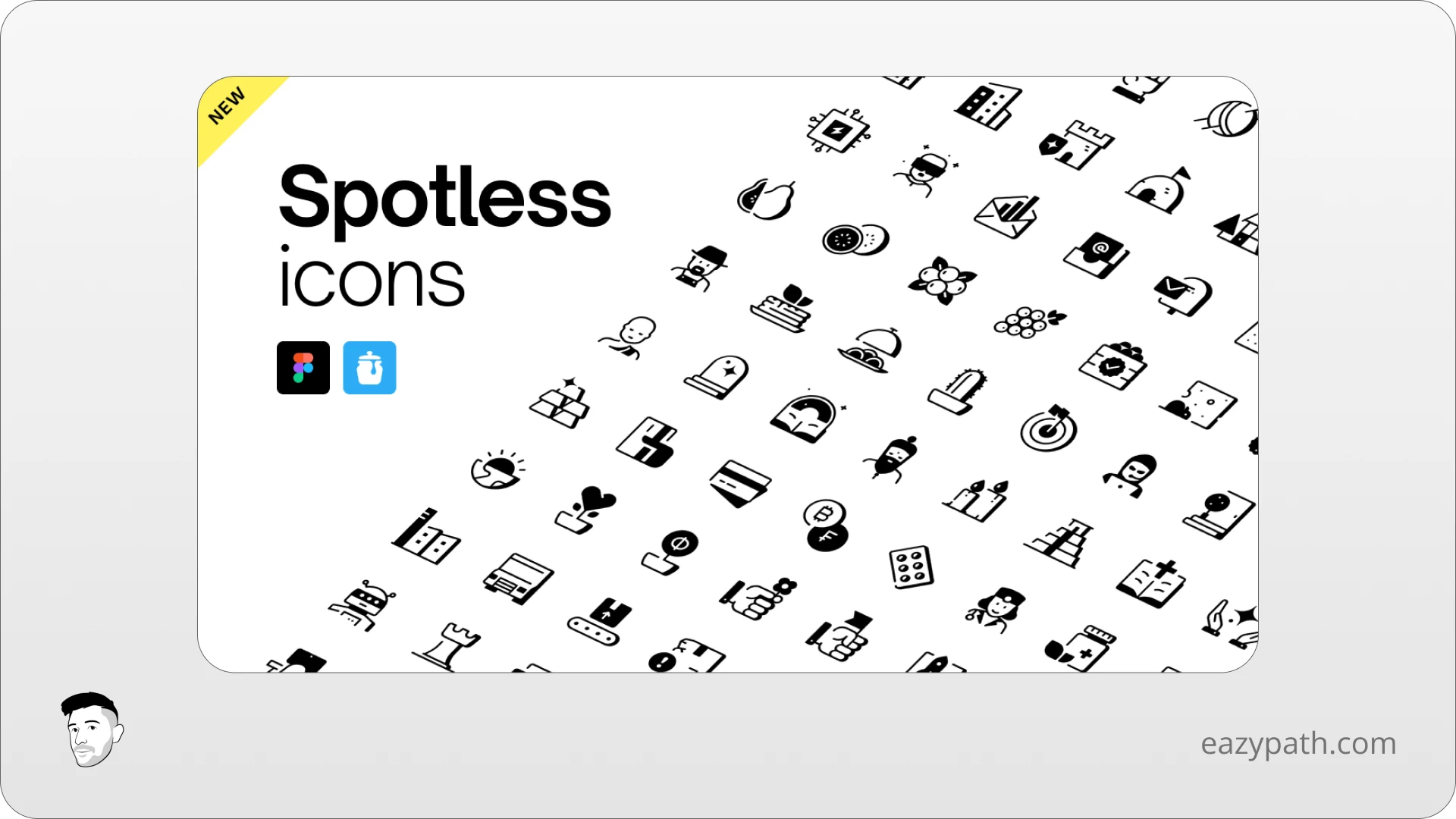
Overflow Design Notion Icons
Overflow Design offers more than 4500 Notion icons. All icons are available in SVG and PNG formats, as well as a Figma file. You can choose between three different styles: regular, duotone, or accent color. It comes with 200 free icons for you to try before upgrading.
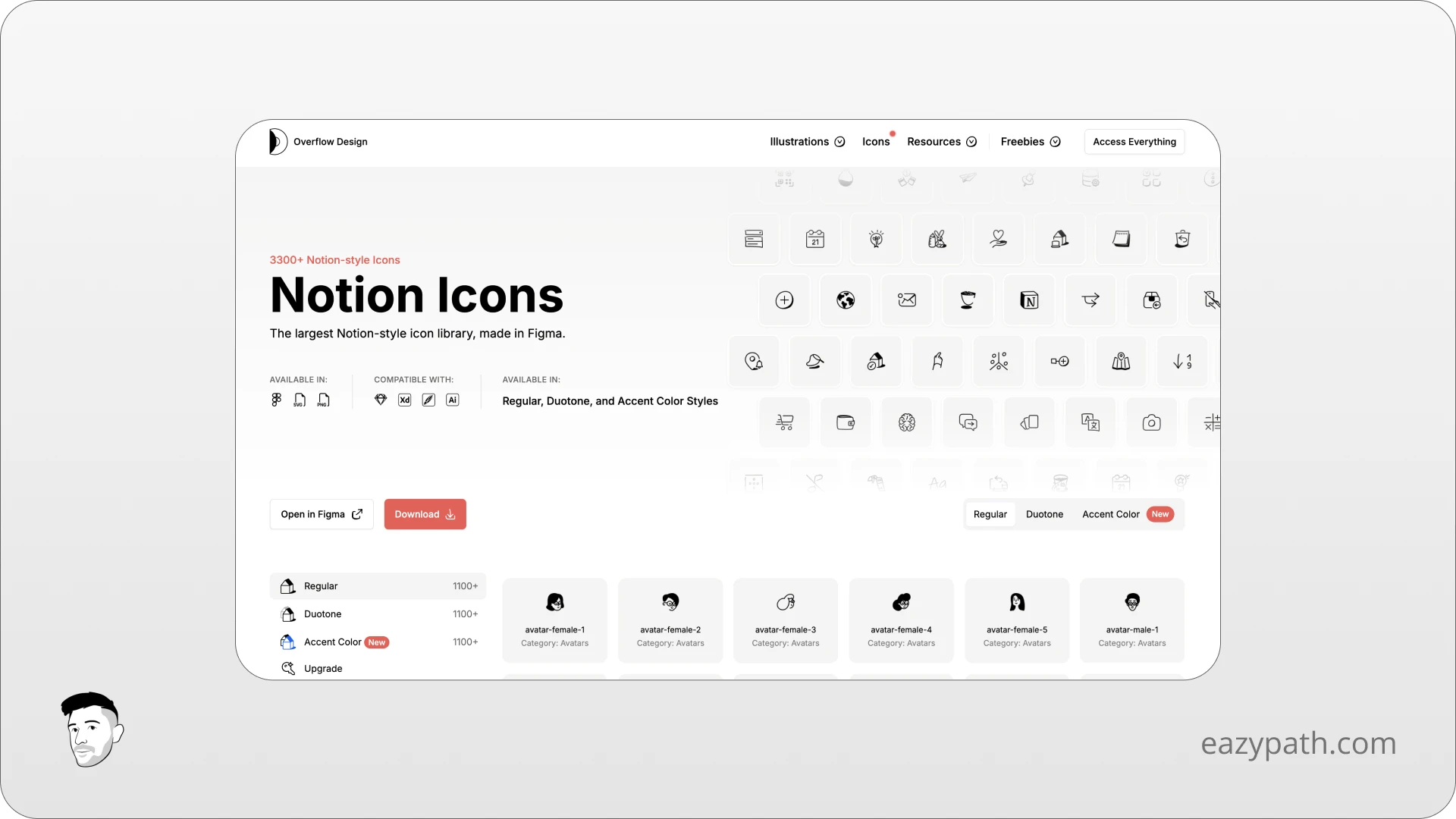
Notion Icon Pack - 50 Icons
A beautiful hand-drawn pack of 50 Notion-style icons that you can use on Link in Bios, websites, apps, and Notion pages. All Notion icons come in black and white versions that are perfect to match both light and dark Notion modes.
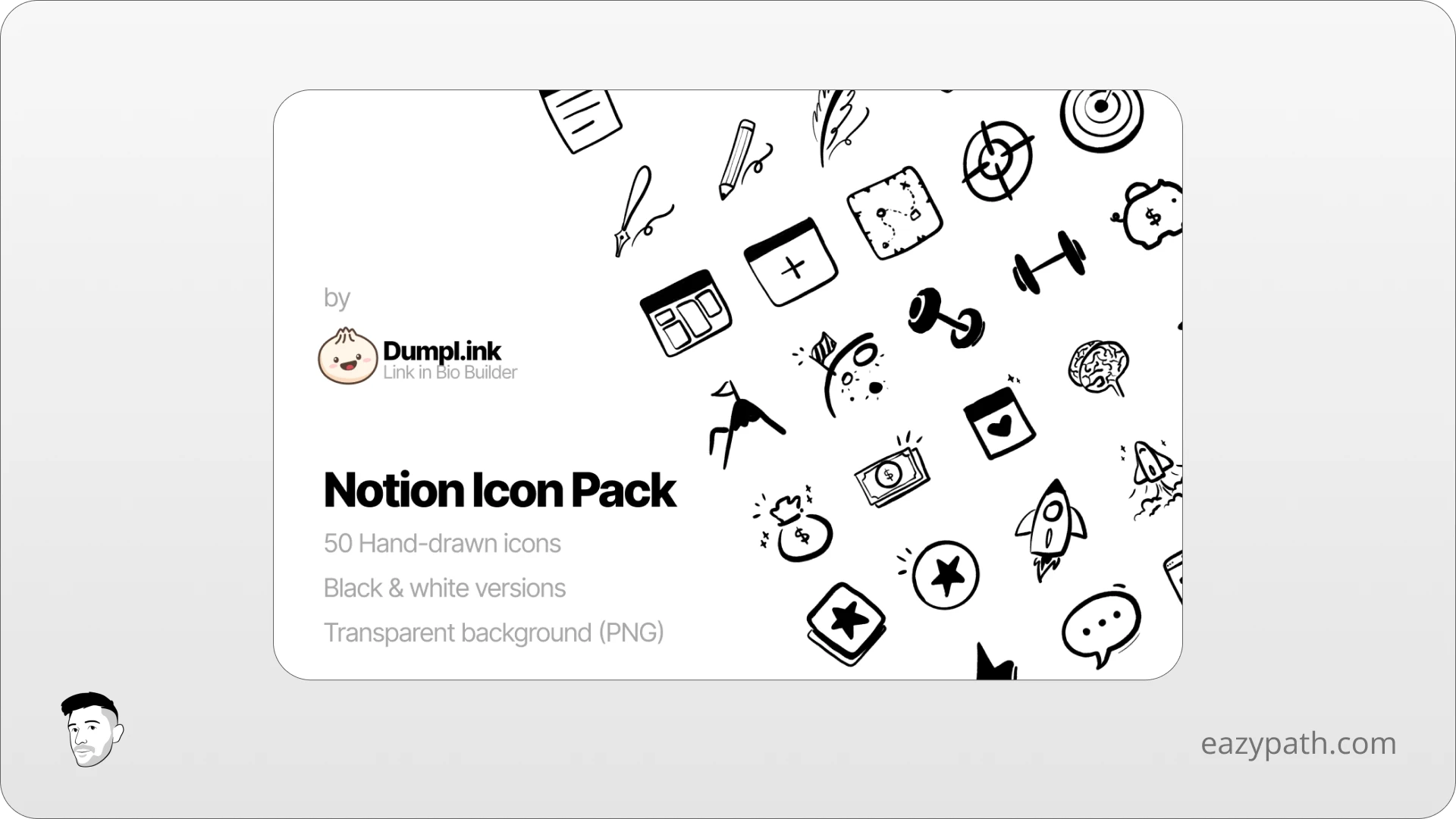
Popsy Notion Icons
Popsy is a Notion website builder that offers a wide range of minimalist Notion icons. A free sample is available for you to try, and the full collection costs $19. All icons are hand-drawn, adding a touch of minimalist aesthetics to your Notion workspace.
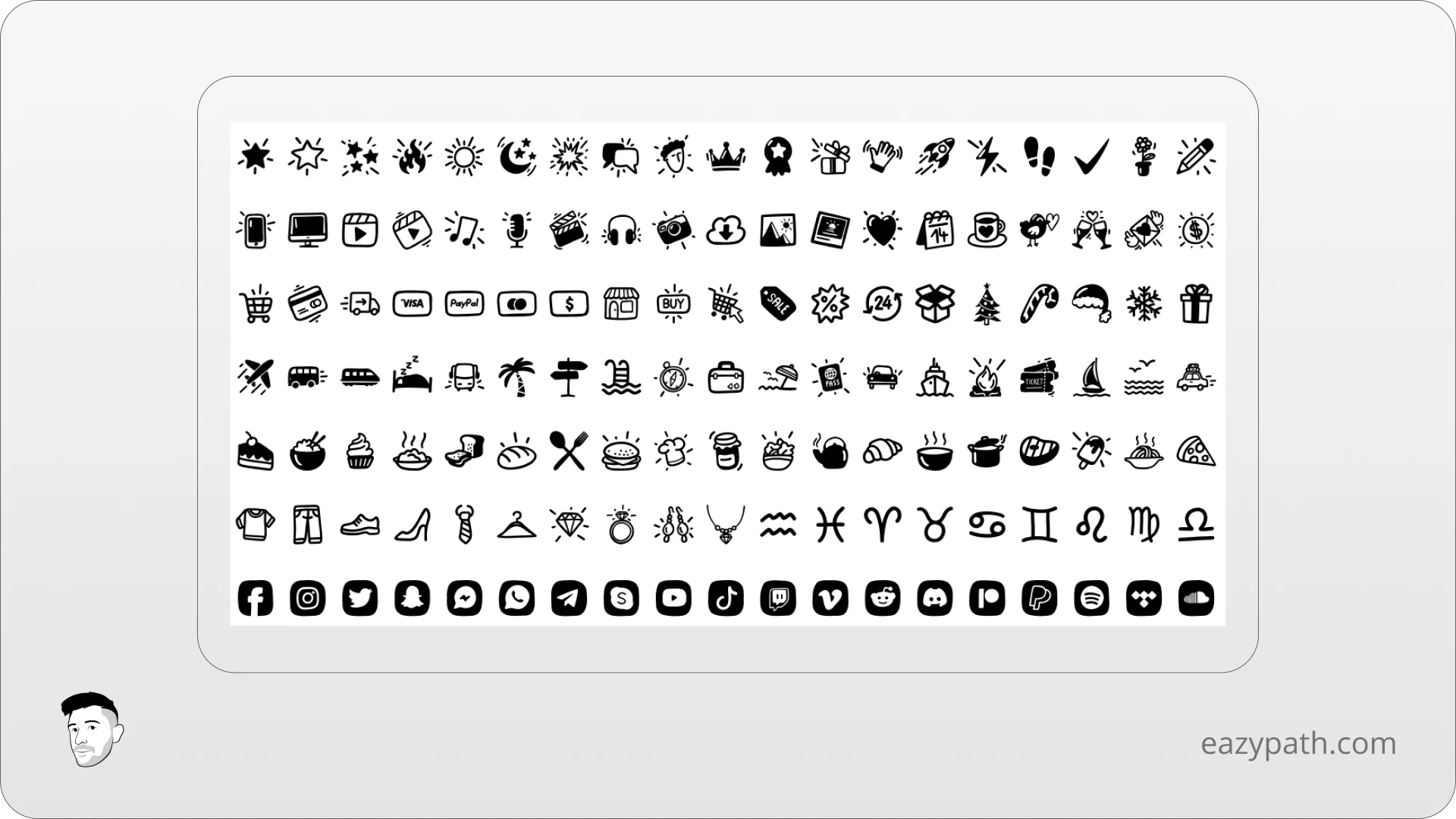
Notion Treasure Bundle
Bring your design templates to life with this treasure trove of Notion icons! Each icon is delicately hand-drawn and designed to freshen up your templates, dashboard, social media, or website. It also includes mini illustrations and thumbnail labels.
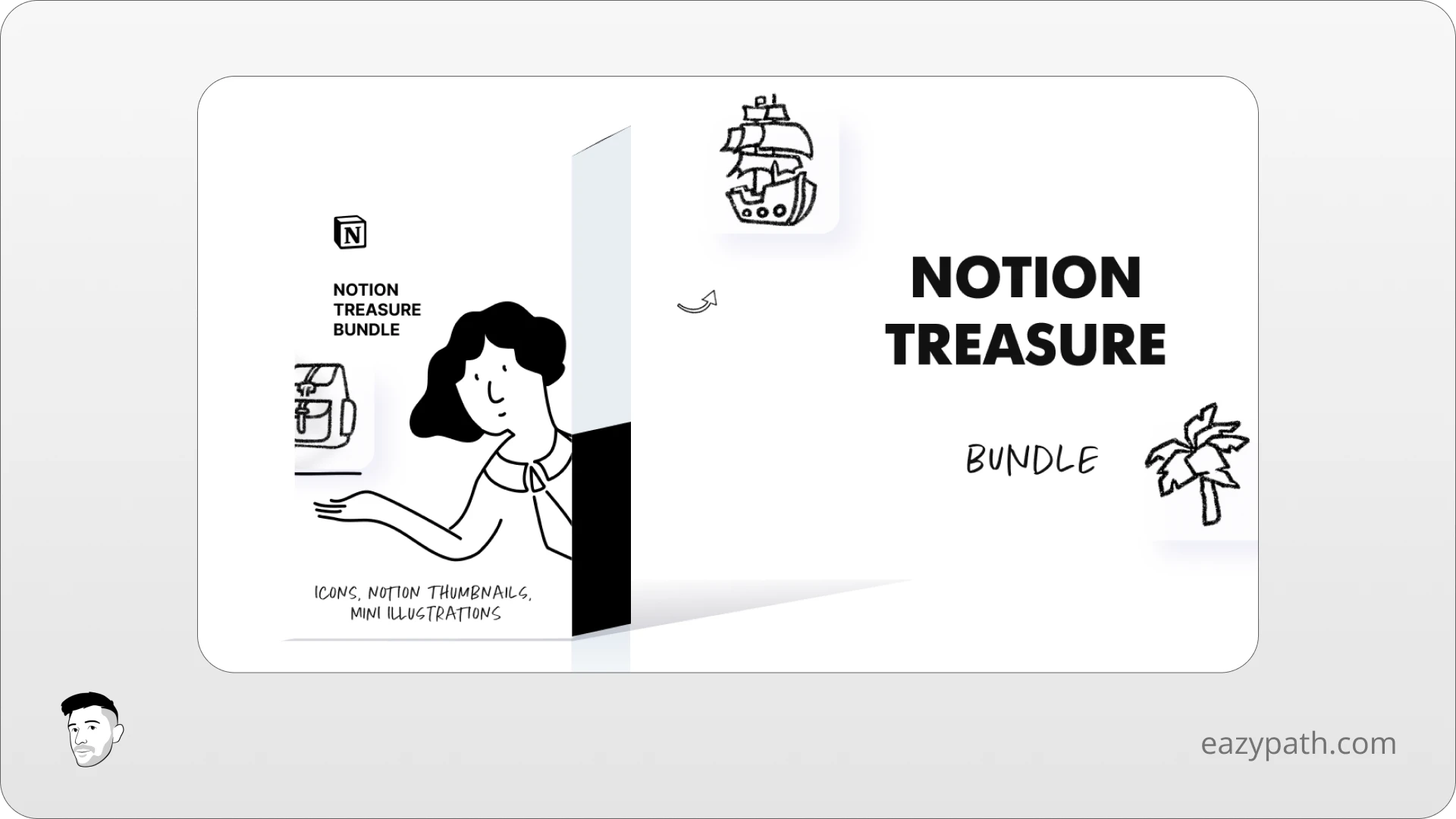
Icons For Notion - Minimalist Beige
A collection of minimalist beige Notion icons that give your workspace a clean, unified look, keeping it simple and organized. Minimalist Beige adds a subtle touch of elegance to your dashboard, enhancing its streamlined style.
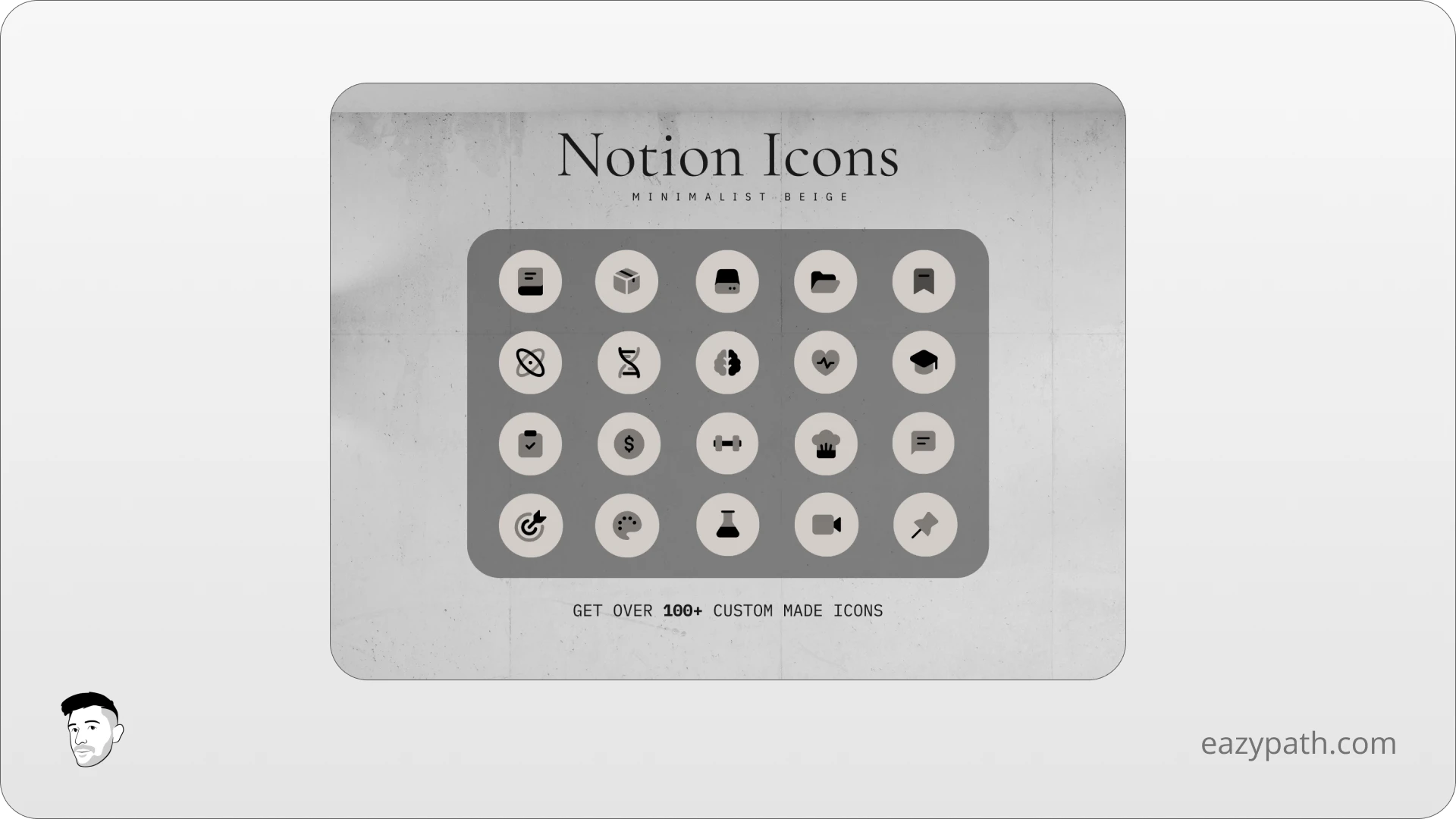
The Longest Night - Notion Style Icon Pack
Inspired by nightlife and bar culture, the Longest Night Notion icons will bring style and vibrant vibes to your Notion workspace. This pack includes 50 icons, some with color variations where applicable, totaling 88 assets.
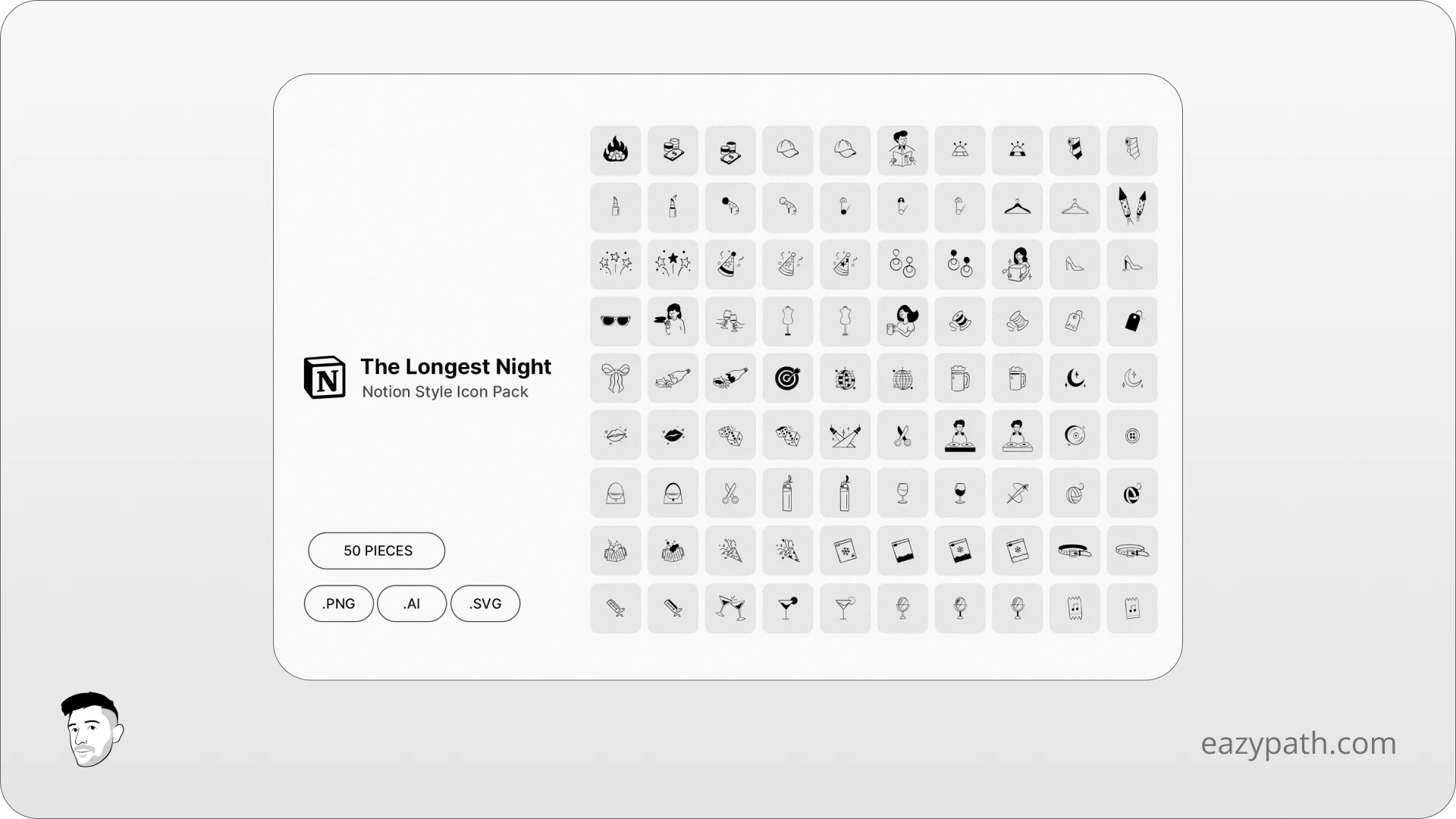
The Noun Project - Icons For Notion
The Noun Project offers a wide selection of minimalist Notion icons to enhance your Notion workspace. It also includes other icon categories that fit perfectly into a Notion page. Simple and clean, these icons will help keep your workspace organized and visually appealing.
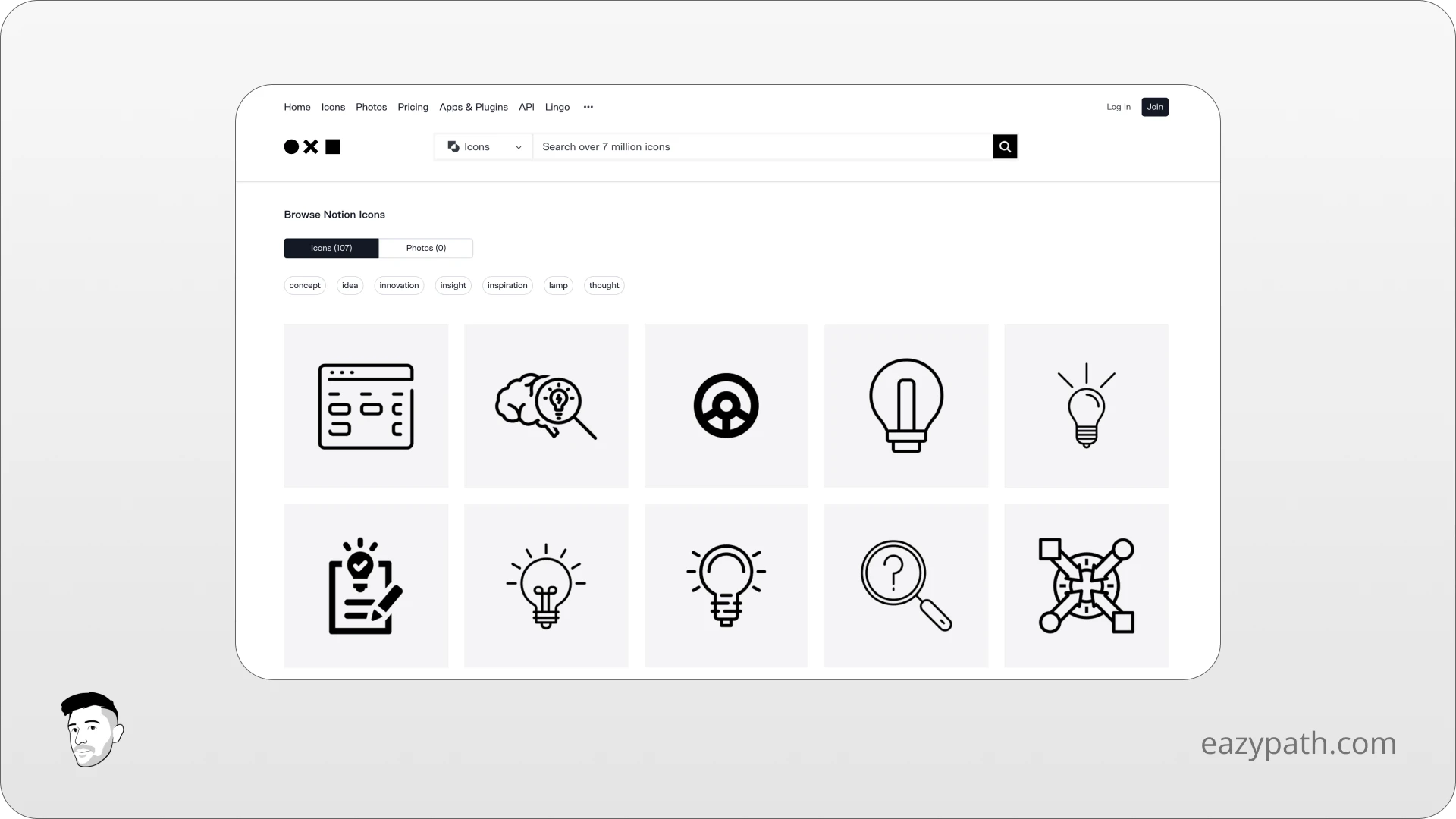
Aesthetic Notion Icons Pack
The "Notion Icons Aesthetic Pack" adds style, elegance, and personality to your workspace. It includes over 250 minimalist icons to make your Notion workspace more enjoyable and visually appealing.
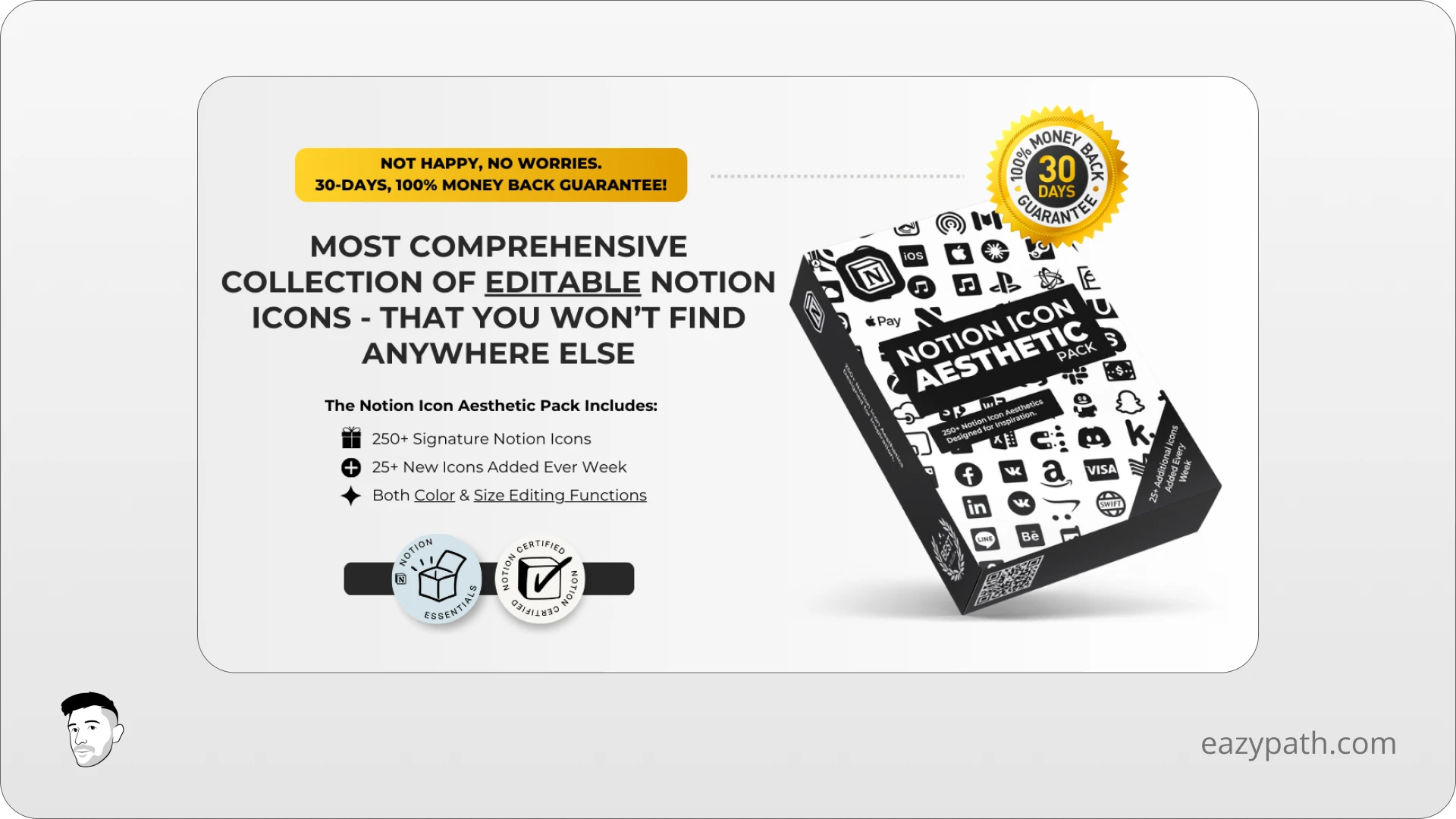
Colorful Notion Icons
To make your workspace more aesthetic and visually appealing, add a touch of color. Colorful Notion icons will elevate your workspace to the next level. They perfectly match Notion's color palette and can be seamlessly integrated into your setup.
Aesthetic Gradient Icons For Notion
The Aesthetic Gradient Icon Pack features vibrant, gradient-filled icons that are sure to make your Notion pages stand out! The pack includes 80 icons in 8 different color options. Best of all, they are compatible with both light and dark modes.

Colorful Notion Icons by Vyshnav
This Notion icons website is perfect for adding a pop of color to your workspace while maintaining consistency across all your pages. You can choose any color you like, and all colors match perfectly with Notion's color palette. Simply click on an icon to download it.
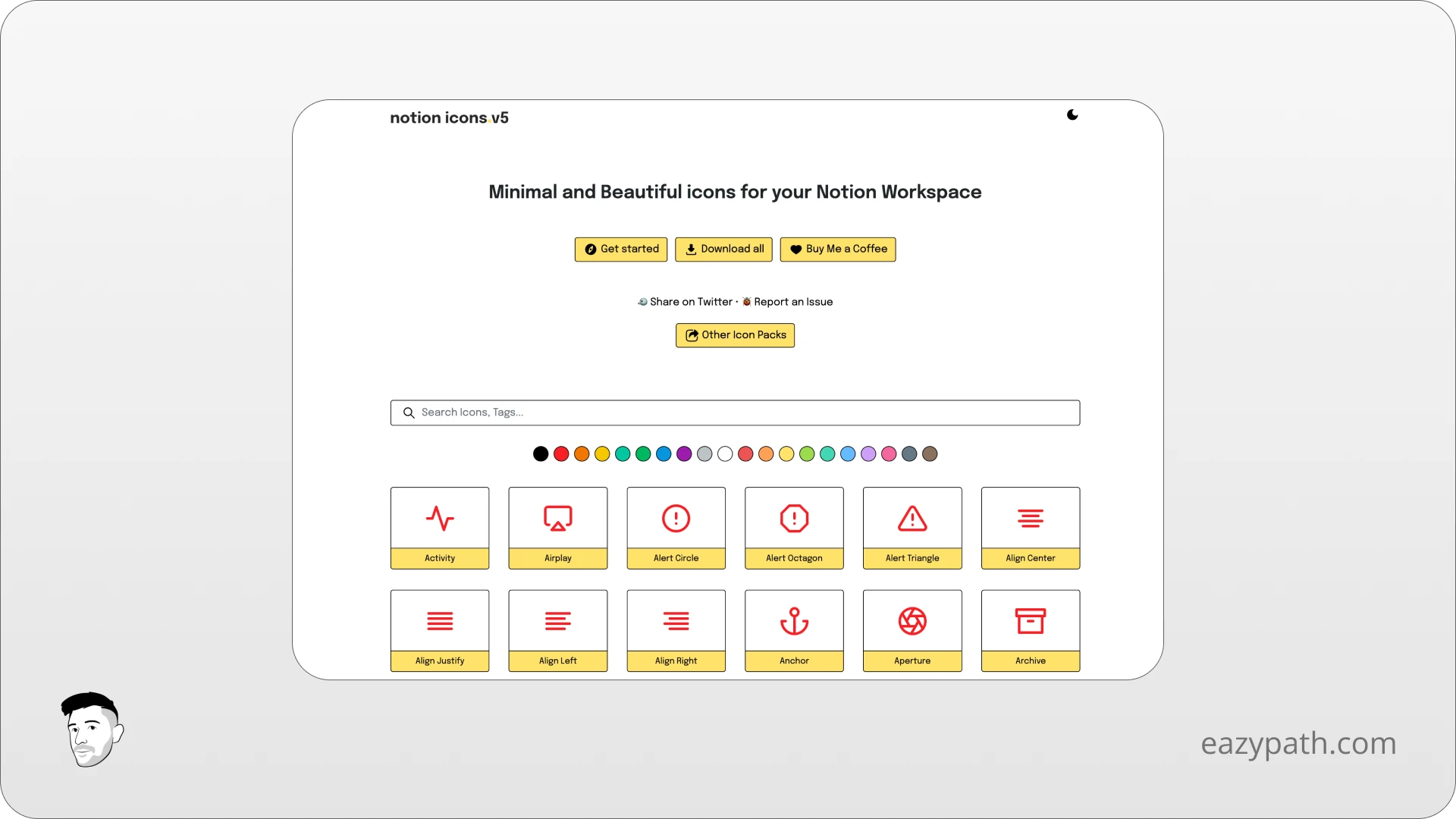
Notion Food Icon Expansion Pack
Are you a food lover or a creator making templates related to nutrition and food? Then this Notion icon pack is perfect for you! It includes over 260 unique icon assets to enhance your Notion experience. This collection adds both organization and style to your grocery lists and more.

Colorful Hand Drawn Notion Icons Pack
A captivating collection of over 400 hand-drawn icons in various color variants, created by Prototion. These beautifully crafted Notion icons will add a touch of charm and personality to your workspace. It includes color options such as Red, Black, Maroon, Blue, and Pink.
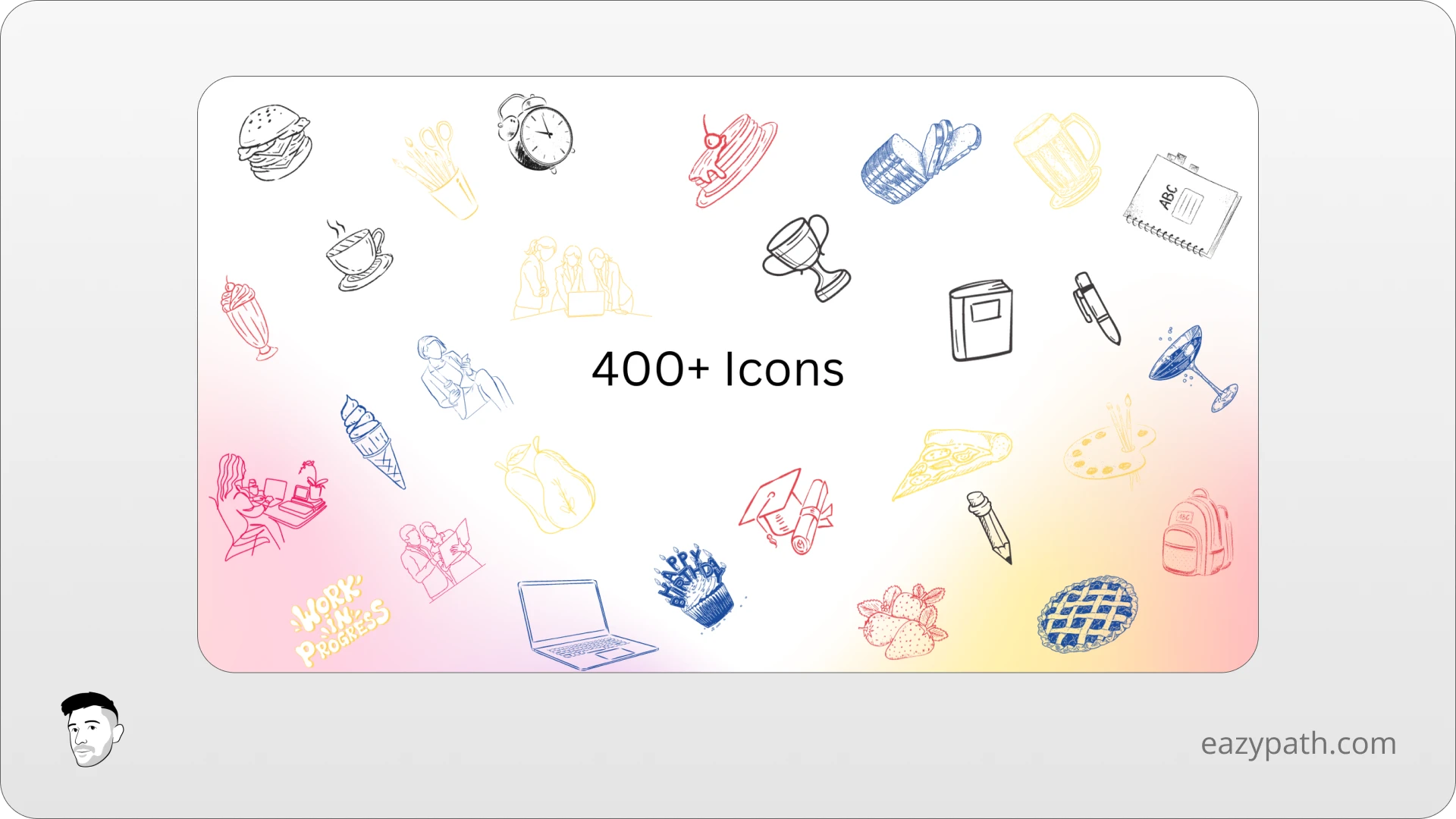
Hand Drawn Icons for Notion
These Notion icons are handcrafted by a creator who loves the aesthetic of Notion. They include a set of over 60 hand-drawn icons, designed to perfectly fit any Notion page.
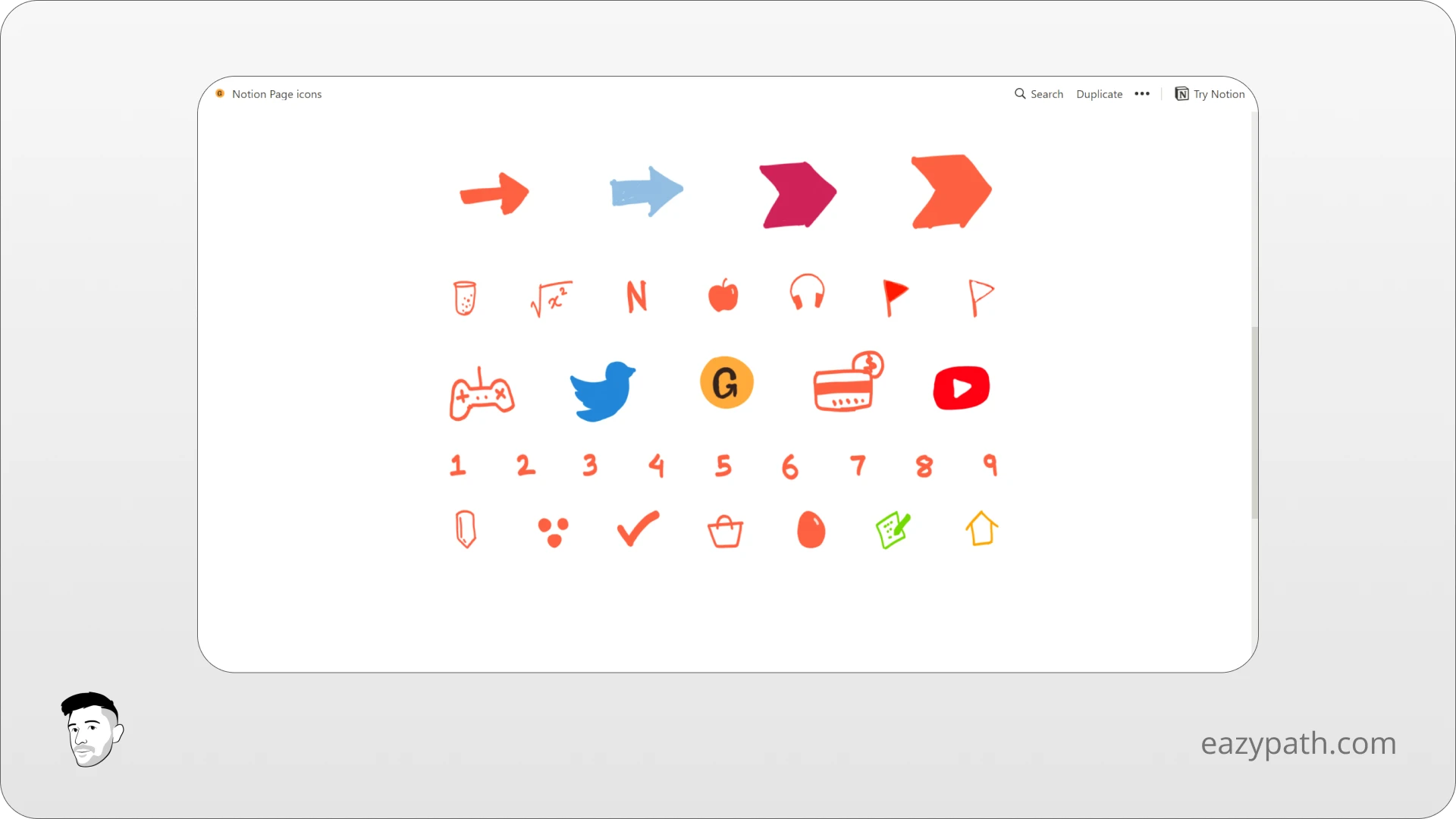
Limitless Notion - 120 Icons
Customize and personalize the look of your Notion workspace with this complete pack of 120 Notion icons. It not only includes Notion icons but also 20 dividers and 150 cover images. All assets are optimized to match the Notion color palette and work perfectly in both light and dark modes.
GIF Notion Icons
GIF Notion Icons will help bring life to your Notion workspace. They are perfect for adding a touch of creativity and vibrancy to your Notion workspace.
Lordicon GIFs Notion Icons
With over 27k animated Notion icons as of now, Lordicon is one of the largest libraries of animated icons. You’ll find icons organized into different categories, with various themes and colors. You’re sure to find what you’re looking for.
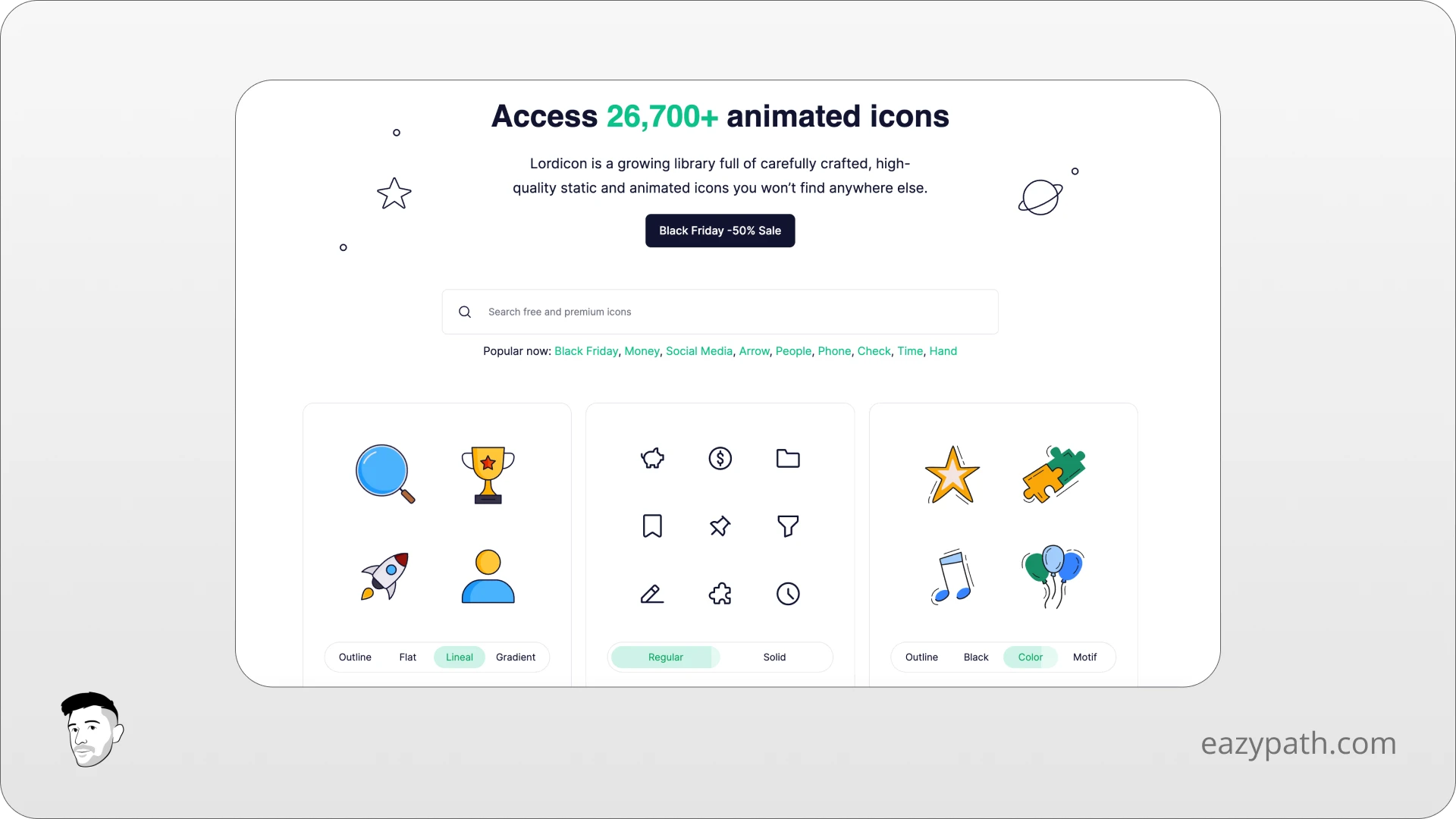
Flaticon GIFs Notion Icons
Flaticon is the go-to resource if you're looking for animated icons to include in your Notion workspace. All icons are beautifully animated and will maintain consistency in your Notion setup.
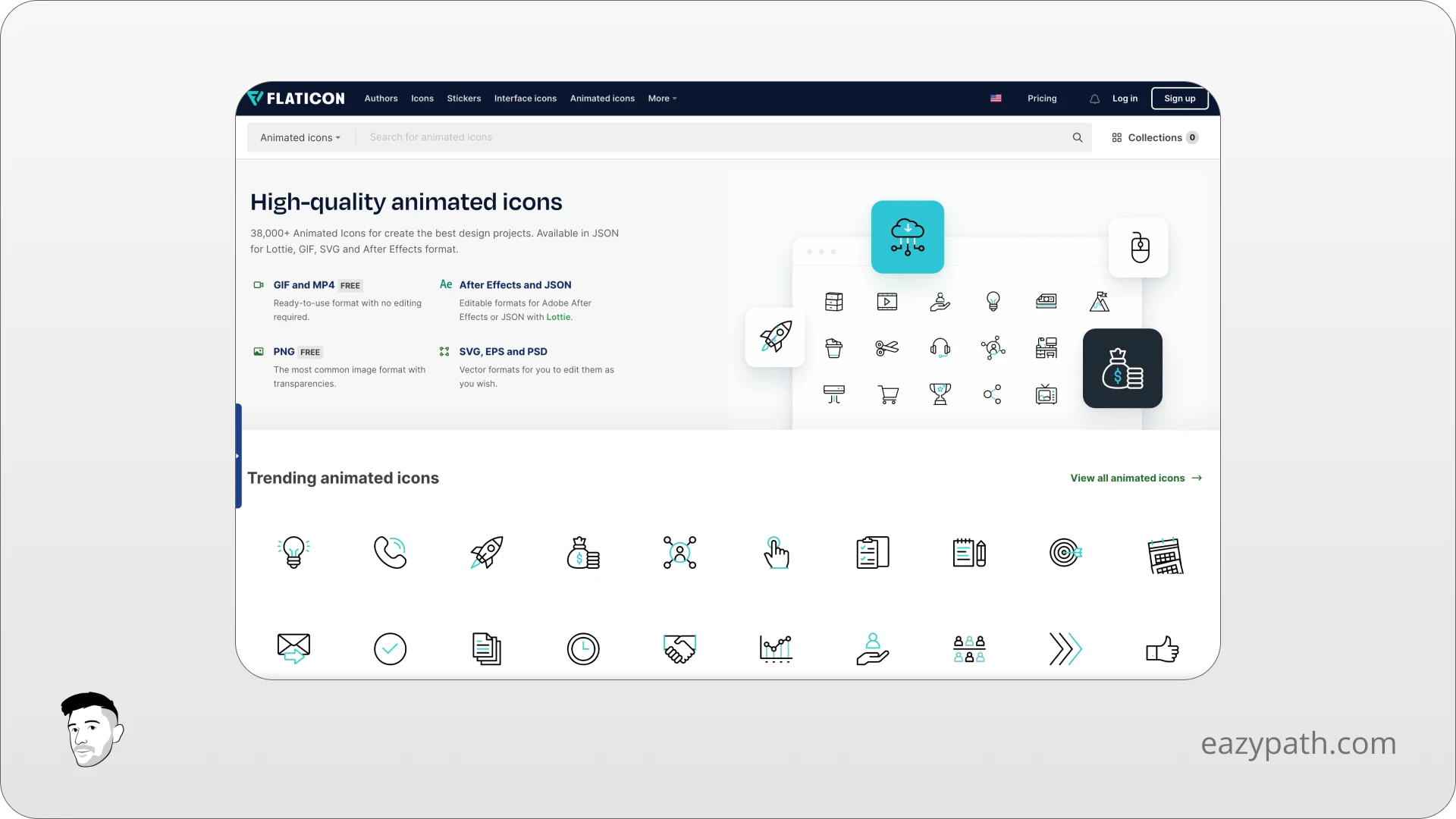
Haven't found what you were looking for? Make sure to explore our list of 80+ Best & Free Notion Templates.